5 Easy Steps to Clean a Stylus Pen
Stylus pens are great tools for interacting with touch screen devices, but they can accumulate dirt, dust, and grime over time. Cleaning your stylus pen regularly is essential to maintain its functionality and prolong its lifespan. In this article, we will guide you through five easy steps to clean your stylus pen effectively.
Step 1: Gather the Necessary Supplies
Before you start cleaning your stylus pen, gather the necessary supplies. You will need a microfiber cloth or a lint-free cloth, a small bowl of warm water, mild soap or dishwashing liquid, and a clean towel. It is important to use a non-abrasive cloth and a mild cleaning solution to avoid damaging the sensitive surface of the stylus pen.
Step 2: Remove the Stylus Tip
Most stylus pens have a removable tip that can be easily detached. To clean the stylus pen, start by removing the tip gently. This step may vary depending on the model of your stylus pen, so refer to the manufacturer’s instructions if needed. Once the tip is removed, proceed to the next step.
Step 3: Clean the Stylus Tip
Now that the tip is removed, it’s time to clean it. Dip the tip into the bowl of warm water mixed with a small amount of mild soap or dishwashing liquid. Gently rub the tip with your fingers or a soft cloth to remove any dirt or debris. Be careful not to apply too much pressure, as this could damage the tip. Once clean, rinse the tip with clean water and pat it dry with a clean towel.
Step 4: Clean the Stylus Body
After cleaning the tip, it’s time to clean the body of the stylus pen. Dampen a microfiber cloth or a lint-free cloth with the soapy water and gently wipe the surface of the stylus pen. Pay attention to any areas where dirt or grime may have accumulated, such as the grip or the button. Avoid getting water into any openings or connectors. You can also use a cotton swab soaked in the soapy water to clean hard-to-reach areas. Once done, rinse the cloth with clean water and wipe the stylus pen again to remove any soap residue. Finally, use a clean towel to dry the stylus pen thoroughly.
Step 5: Reassemble and Store
Now that your stylus pen is clean and dry, it’s time to reassemble it. Attach the cleaned tip back onto the stylus pen carefully, ensuring it is securely fastened. Once reassembled, store your stylus pen in a clean and dry place to prevent it from accumulating dirt or coming into contact with any liquids that may damage it. Regularly clean your stylus pen to maintain its performance and extend its lifespan.

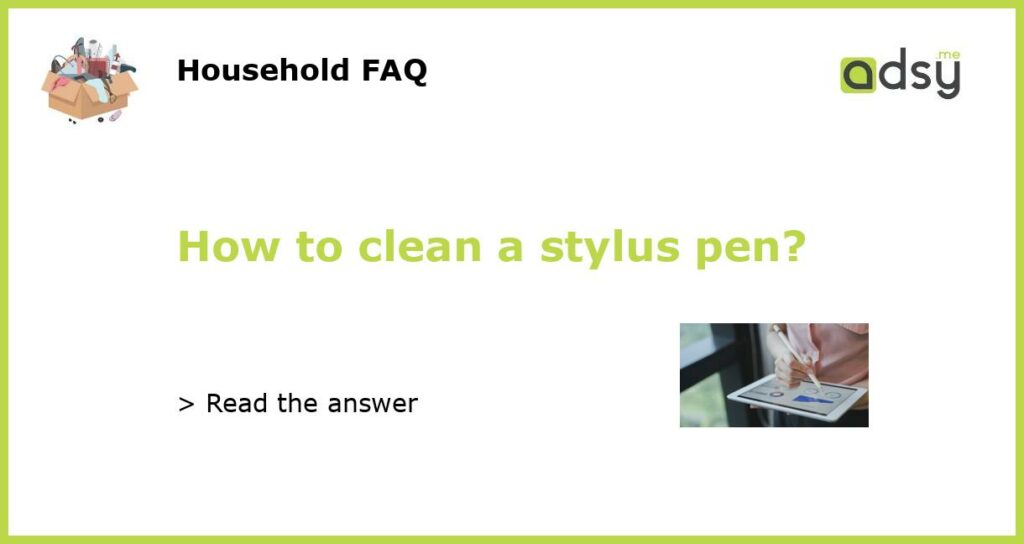
![Jsdoin Pen [10 Pack] Multiple Colors Universal Capacitive Touch Screen Pens for iPad,Tablets, Pad Mini, iPad Pro, iPad Air, Samsung Galaxy with Ultra-Sensitive, Precision Writing and Drawing](https://m.media-amazon.com/images/I/51JeQejNMzL.jpg)



