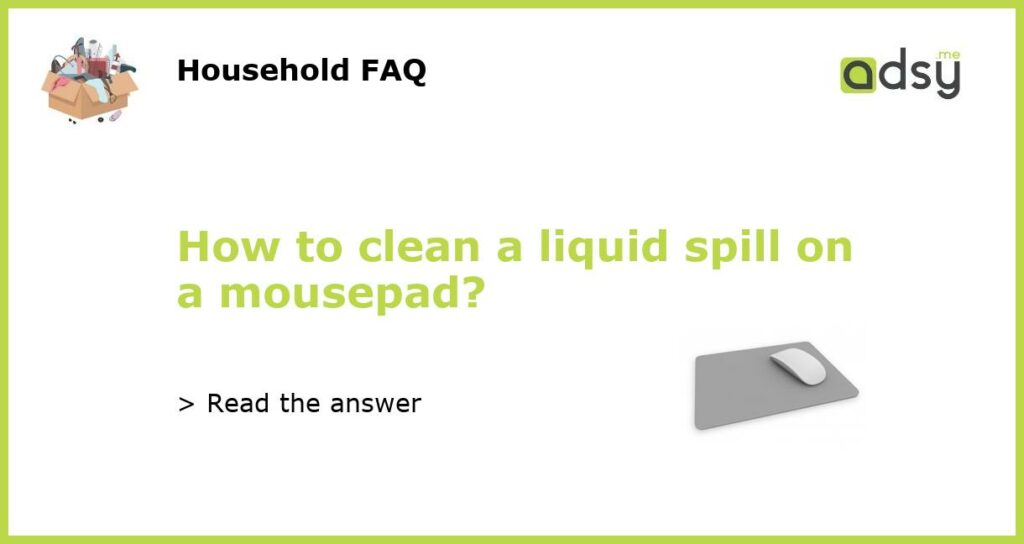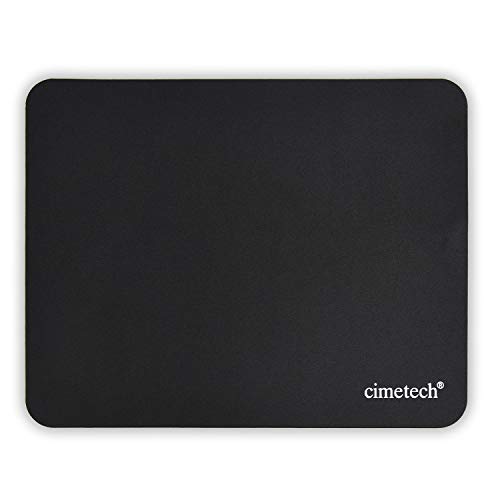Assess the spill and its severity
The first step in cleaning a liquid spill on a mousepad is to assess the spill and its severity. Is it a small spill, such as a few drops of water? Or is it a larger spill, such as a full cup of coffee? The severity of the spill will determine the steps you need to take to clean it up.
Act quickly
Regardless of the severity of the spill, it is important to act quickly. The longer the liquid sits on the mousepad, the more difficult it will be to clean. Use a clean cloth or towel to absorb as much of the liquid as possible.
Choose the right cleaning solution
Once you have absorbed as much of the liquid as possible, it is time to choose the right cleaning solution. For small spills, water or a gentle soap solution may be enough. For larger spills or more stubborn stains, you may need to use a specialized cleaning solution.
Clean the mousepad
Apply the cleaning solution to the mousepad and use a soft-bristled brush or cloth to gently scrub the affected area. Avoid using harsh chemicals or abrasive materials that could damage the surface of the mousepad. Rinse the mousepad thoroughly with water and allow it to air dry completely before using it again.
Take preventative measures
Finally, to prevent future spills and stains on your mousepad, take preventative measures. Use a spill-proof mug or cup when drinking near your computer, and avoid eating or drinking over your mousepad altogether. Regularly wiping down and cleaning your mousepad can also help prevent buildup that can lead to stains and odors.