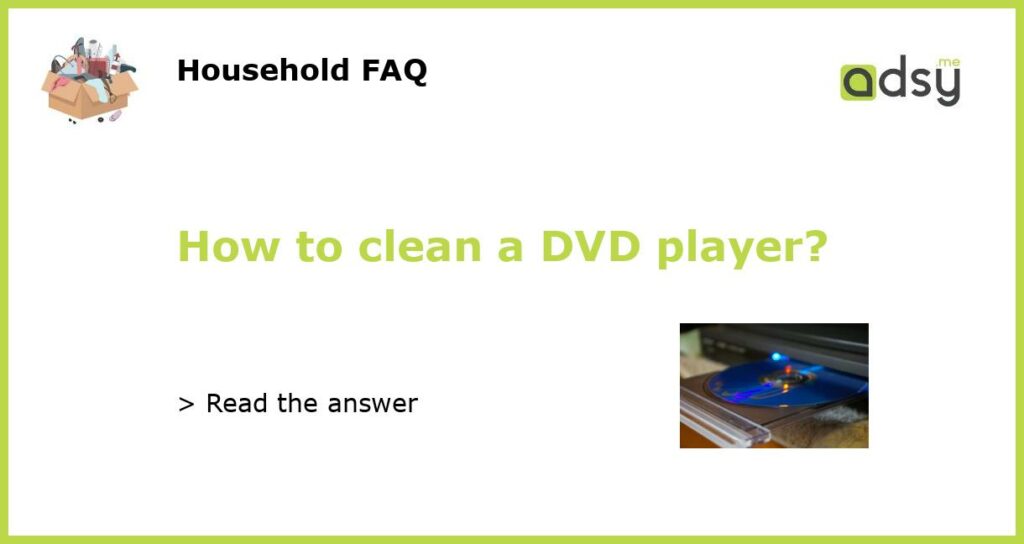5 Easy Steps to Clean a DVD Player
If you are an avid DVD user, you may encounter problems playing your DVD disks after a while. This can be frustrating, especially when you have invested a considerable amount of money in buying them. The problem is, dust and dirt can accumulate in your DVD player over time, leading to poor playback or even total failure of the device. In this article, we provide five easy steps to clean your DVD player and restore its performance.
Step 1: Unplug the DVD Player
Before you clean your DVD player, disconnect it from the power source. This is crucial to avoid any electric shock or possible damage to your device during the cleaning process.
Step 2: Use Compressed Air to Clean the Interior
Flip your DVD player upside down and using a can of compressed air, blow out any dust or dirt on the interior. This will help eliminate any accumulation of debris that may be affecting playback. Be careful not to shake the DVD player or apply too much pressure, as this can damage the delicate interior components.
Step 3: Wipe the Exterior with a Damp Cloth
Using a slightly damp cloth, clean the exterior of your DVD player. This will remove any dust particles that may have settled on the surface. For stubborn stains or dirt, you can use a mild cleaning solution, but be sure to wipe away any residue with a damp cloth promptly.
Step 4: Clean the Lens with a DVD Lens Cleaner
The DVD lens is the most crucial component of your player, and it needs to be cleaned more regularly than other parts. Purchase a DVD lens cleaner from a reputable store and follow the instructions on the packaging. This should help improve the quality of your DVD playback by removing any buildup that may have accumulated on the lens over time.
Step 5: Plug in and Test the DVD Player
After cleaning your device, plug it back in and test it. If you still encounter issues, you may need to replace the player entirely, or it may be a more complex problem that needs further troubleshooting. Consider seeking the help of a professional if you encounter any persistent issues.