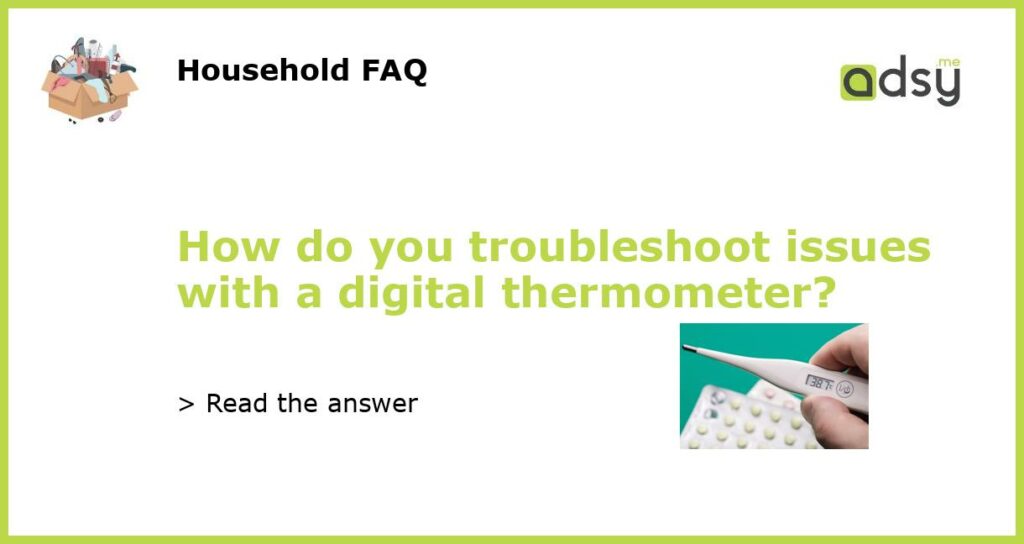Understanding the Basics of a Digital Thermometer
A digital thermometer is a handy device that helps measure the temperature of an object or the surrounding environment. Though they are usually reliable, issues can arise with digital thermometers just like any other electronic device. Before troubleshooting, it is essential to understand the basics of how a digital thermometer works. Digital thermometers work by measuring changing resistance to electrical current. Usually, the thermometer has a metal probe that senses temperature changes and sends an electrical signal to a microchip, which then displays the temperature on an LCD screen.
Checking the Batteries
One of the most common issues with digital thermometers is a dead battery. If your digital thermometer won’t turn on, the first step is to check the batteries. Remove the battery cover and check the battery contacts for any signs of corrosion such as rust or discoloration. If you see signs of corrosion, you may need to clean the contacts with a cotton swab dipped in vinegar or lemon juice. If the batteries are okay, try replacing them with fresh ones.
Calibrating the Thermometer
If your digital thermometer is giving inaccurate readings, the problem could be calibration. Calibration is the process of adjusting the thermometer to ensure it gives precise readings. The first step is to check if your thermometer has calibration features. Some digital thermometers have an automatic calibration feature that can correct any calibration errors automatically. If your thermometer doesn’t have an automatic calibration feature, you’ll need to run a manual adjustment. This involves placing your thermometer in ice water to adjust for a 0-degree Celsius reading or boiling water to calibrate it to a 100-degree Celsius reading.
Cleaning the Probe
Another common issue with digital thermometers is dirty or damaged probes. If the metal probe is dirty, it can interfere with the thermometer’s readings. To clean it, dip the probe in alcohol and then rinse it with water. Make sure the probe is entirely dry before using it again. If the probe is damaged, you may need to replace it. A damaged probe can give inaccurate readings or no reading at all, and in some cases, it may be dangerous to use.
Resetting the Thermometer
If your digital thermometer is not working correctly, try resetting it to the default settings. Every digital thermometer has a different method of resetting, so you’ll need to check the manual. In most cases, you’ll need to press a specific button combination for a few seconds to reset the thermometer. If resetting doesn’t solve the problem, you may need to contact customer support for further assistance.