Why transfer audio cassette tapes to digital format?
Audio cassette tapes bring back memories of the past and may contain rare recordings. To preserve these memories and recordings, they need to be transferred to digital format. This ensures that they can be easily played on modern devices without losing the quality of the original recording.
What equipment do you need?
To transfer audio cassette tapes to digital format, you will need a cassette player or recorder, a computer with an audio interface, and software to record and edit the audio. You can use a standalone cassette player or a component cassette deck with RCA outputs to connect to the computer. You will also need a patch cable with RCA plugs on both ends to connect the cassette player to the computer’s audio interface.
How do you connect the cassette player to the computer?
Connect one end of the patch cable to the cassette player’s output jacks and the other end to the computer’s audio interface. The computer’s audio interface can be a USB audio interface, a sound card with line inputs, or an audio interface card. Then, install software on the computer to record and edit the audio, such as Audacity or Adobe Audition.
How do you transfer the audio cassette tape to digital format?
To transfer the audio cassette tape to digital format, playback the cassette tape on the cassette player or deck, and record the audio through the computer’s audio interface using the software. The software will capture and save the audio file in a digital format, such as WAV or MP3. You can also edit the audio file to improve the quality, remove noise, or add effects.
What are some tips for transferring audio cassette tapes to digital format?
Before transferring the audio cassette tape to digital format, clean the cassette player or deck, and the cassette tape. Use a head cleaning cassette or alcohol and a cotton swab to clean the tape heads and the pinch roller. Also, demagnetize the tape heads to ensure optimal playback and recording. Check the speed of the cassette player or deck, and adjust it to the correct speed, which is usually 1 7/8 ips or 3 3/4 ips. Finally, listen to the recording and make a backup copy to avoid data loss.

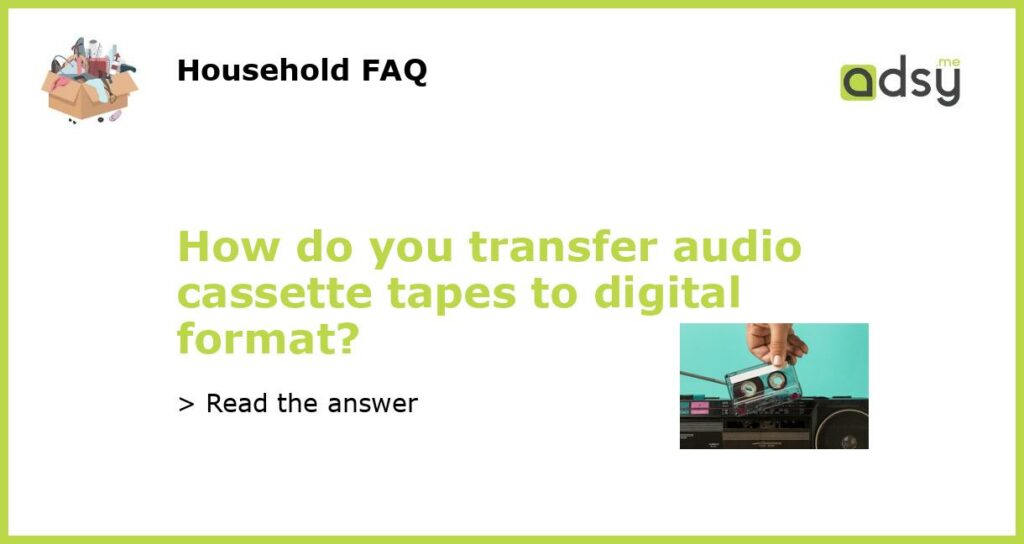




![Claire Richards: Euphoria - Cassette [CASSETTE]](https://m.media-amazon.com/images/I/411vyqk1hNL.jpg)