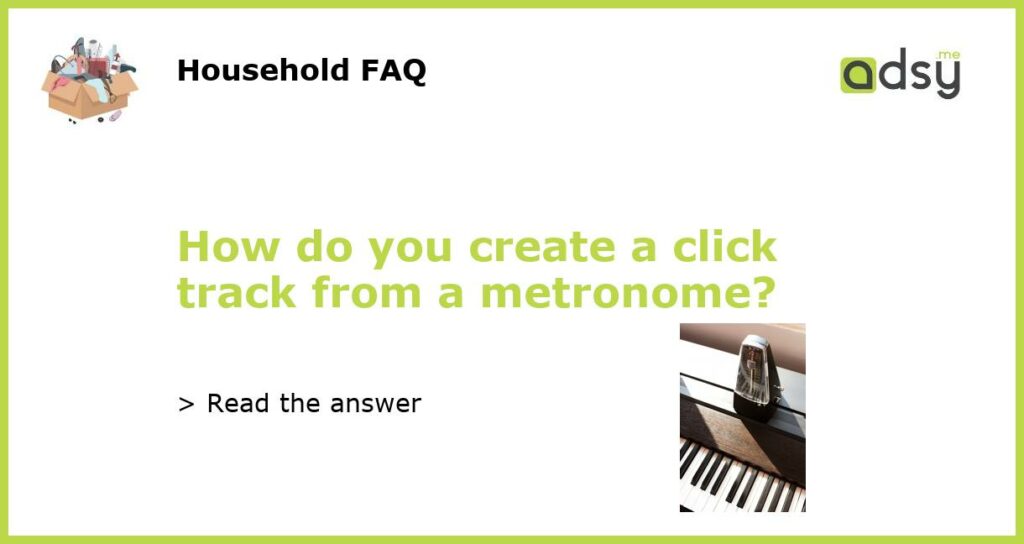Understanding Click Tracks and Metronomes
Click tracks are an essential tool for modern music production, especially when recording with multiple musicians or adding electronic elements to a performance. A click track is simply a metronome that plays a consistent beat throughout a song to ensure that everyone stays in sync. Using technology to create a click track has become increasingly common, but learning to create one manually from a metronome can be beneficial for artists who want to push their creativity and enhance their skills.
Step 1: Set the Metronome to the Desired Tempo
The first step in creating a click track is to set the metronome to the desired tempo for the song. This tempo can be chosen by the artist or producer based on the desired mood or pace of the music or based on other elements such as drums, basslines, or chordal progressions. At this stage, it is important to make sure that the metronome is loud enough to be heard clearly throughout the song or recording.
Step 2: Record the Metronome Beat
Once the metronome is set to the desired tempo, the next step is to record the metronome click using a microphone or direct input. The recording can be done using various devices such as smartphones, boom boxes, or audio interfaces. However, it is crucial to ensure that the recording is clear and free from noise or unwanted artifacts.
Step 3: Edit and Fine-Tune the Click Track
After recording the metronome click, the third step is to edit and refine the click track. This can be done using digital audio workstations (DAWs) such as Ableton Live, Logic Pro, or FL Studio. The recorded click track can be adjusted to match the exact tempo of the song or to correct any errors such as timing or volume inconsistencies.
Step 4: Add More Elements to the Click Track
Once the basic click track is created and fine-tuned, additional elements such as accent marks, time signatures, or tempo changes can be added to enhance the overall musical performance. These elements can be added manually by recording and editing or by using software tools such as MIDI or virtual instruments.
Step 5: Test and Finalize the Click Track
After adding new elements to the click track, it is essential to test and finalize the click track to ensure that it stays in sync with the rest of the music. This can be done by playing the click track alongside the other instruments or tracks in the song to identify any potential issues or discrepancies. After identifying and correcting any errors, the final click track can be exported and used for music production purposes.