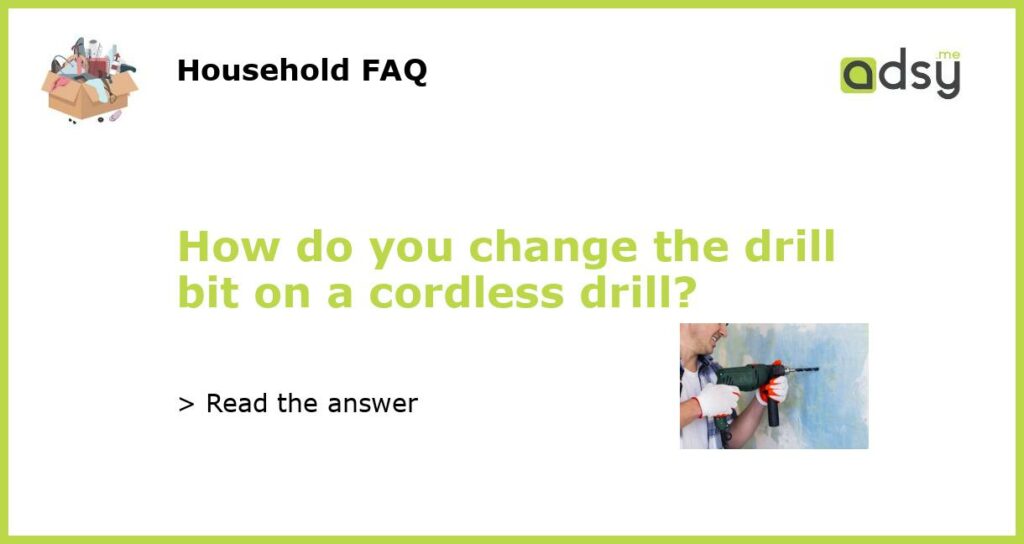Changing the Drill Bit on a Cordless Drill Made Easy
If you own a cordless drill, it’s important to know how to change the drill bit. Whether you’re tackling a DIY project or simply need to switch between different types of bits, being able to change the drill bit quickly and correctly is a necessary skill. In this article, we will guide you through the process of changing the drill bit on a cordless drill, step by step.
Gather the Necessary Tools and Materials
Before starting the process, it’s crucial to gather the necessary tools and materials. Here’s what you’ll need:
- A cordless drill
- The new drill bit you want to use
- A chuck key (only needed if your drill has a keyless chuck)
Step-by-Step Guide to Changing the Drill Bit
Follow these steps to change the drill bit on your cordless drill:
- Turn off the drill: Before attempting to change the drill bit, make sure the drill is turned off and the battery is removed to prevent any accidental start-ups.
- Release the chuck: Most cordless drills have a chuck that holds the drill bit in place. To release the chuck, hold the drill with one hand and rotate the chuck counterclockwise with the other hand. This will loosen the grip on the drill bit.
- Remove the old drill bit: Once the chuck is loosened, gently pull out the old drill bit from the chuck. Some drill bits may have a locking mechanism, so you may need to press or pull down on the chuck to fully release it.
- Insert the new drill bit: Take the new drill bit and align it with the jaws of the chuck. Insert the drill bit into the chuck until it is fully seated. Make sure it is centered and straight.
- Tighten the chuck: To secure the new drill bit, hold the drill with one hand and rotate the chuck clockwise with the other hand. This will tighten the grip on the drill bit. If your drill has a keyless chuck, hand-tightening is usually sufficient. However, if your drill has a keyed chuck, insert the chuck key into the holes in the chuck and use it to tighten the chuck further.
Tips for Changing the Drill Bit
Here are some additional tips that may come in handy when changing the drill bit on a cordless drill:
- Use the right size bit: Make sure to select a drill bit that fits the size of the chuck on your drill. Using a bit that is too small or too large can cause the bit to slip or become stuck.
- Clean the chuck: Over time, dust and debris can accumulate in the chuck, making it difficult to change the drill bit. Before inserting the new bit, clean the chuck with a brush or compressed air to ensure a smooth operation.
- Securely tighten the chuck: A loose chuck can cause the drill bit to wobble or become dislodged during use. Always double-check that the chuck is tight before starting your drilling task.
- Practice safety precautions: When working with power tools, it’s important to follow safety guidelines. Wear safety glasses, gloves, and other protective gear as necessary to protect yourself from any potential hazards.
Knowing how to change the drill bit on a cordless drill allows you to quickly switch between different types of bits and tackle various DIY projects with ease. By following the step-by-step guide outlined in this article, you’ll be able to confidently change the drill bit on your cordless drill and continue working on your projects efficiently and safely.