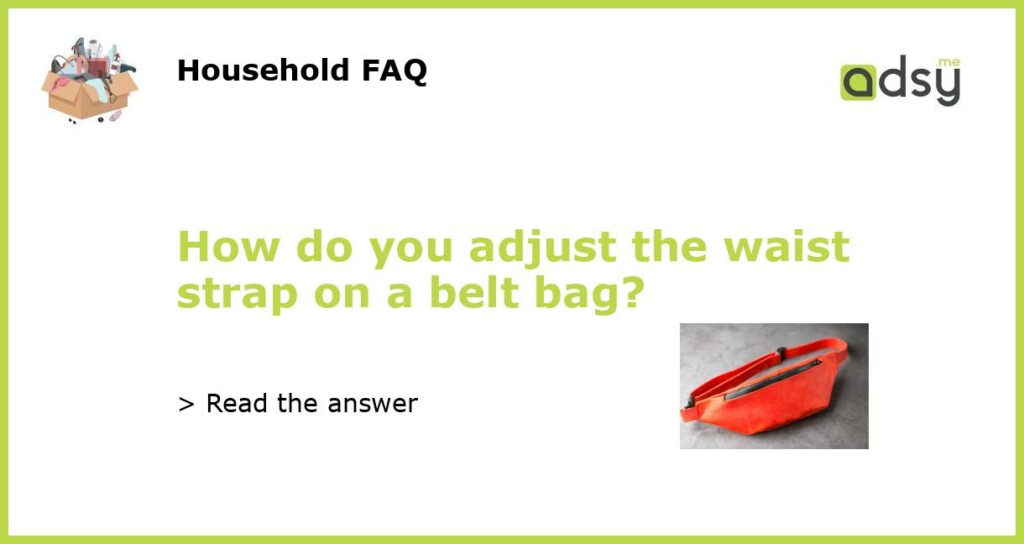Adjusting the Waist Strap on a Belt Bag: A Step-by-Step Guide
Belt bags, also known as fanny packs, have been making a comeback in the fashion world. They are versatile and practical for carrying small items, making them perfect for outdoor activities or traveling. However, some belt bags come with a waist strap that may be too long or short for your body type. In this guide, we will show you how to adjust the waist strap on a belt bag to ensure a comfortable fit.
Step 1: Identify the type of waist strap
Belt bags come with different types of waist straps, such as buckle, snap, or adjustable sliders. Identify which type your belt bag has before adjusting the strap. If your belt bag has a buckle, skip to step 3. If it has a snap or adjustable slider, proceed to step 2.
Step 2: Adjust the waist strap
If your belt bag has a snap or adjustable slider, adjust the strap by pulling on the loose end of the strap until it fits snuggly around your waist. Be sure to keep the strap centered over your hips for even weight distribution. Once you have achieved the desired length, secure the snap or lock the adjustable slider in place.
Step 3: Adjust the buckle
If your belt bag has a buckle, put the belt around your waist and fasten the buckle. Ensure that the belt is not too tight or too loose. If the belt is too tight, loosen it slightly to achieve a comfortable fit. If it is too loose, tighten it until it fits snugly around your waist.
Step 4: Test the fit
Once you have adjusted the waist strap, test the fit by moving around and bending over. If the belt bag feels loose or bounces around when you move, tighten the strap. If it feels too tight or restricts your movement, loosen the strap slightly.
Step 5: Enjoy your belt bag
Once you have achieved a comfortable fit, you can enjoy your belt bag without worrying about it slipping or bouncing around. Belt bags are perfect for outdoor activities or exploring new cities, as they keep your hands free and your belongings secure.