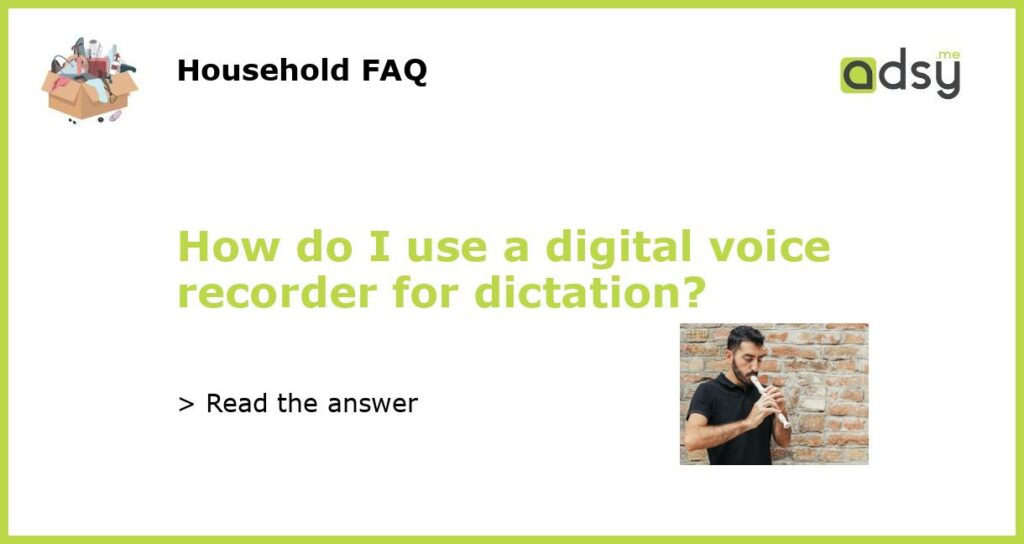Understanding the Digital Voice Recorder for Dictation
Dictation is the process of converting spoken words into written text. It involves recording your voice and then transcribing the audio into written text. Digital voice recorders are modern devices that can simplify this process. They allow you to record high-quality audio in different formats and store it on your device without any physical storage medium like tapes or cassettes. To use a digital voice recorder for dictation, you need to understand how it works and how to use it effectively.
Choose the Right Type of Digital Voice Recorder
The first step in using a digital voice recorder for dictation is choosing the right type of device. There are different models available in the market, but not all of them are suitable for dictation. Look for a device that has a built-in microphone, long recording time, and high-quality sound. You should also choose a model with a USB port or Bluetooth connectivity for faster transfer of recorded files to your computer.
Using the Digital Voice Recorder for Recording
Once you have selected the right type of digital voice recorder, the next step is to use it for dictation. Turn the device on and select the recording mode. Position the device near your mouth and speak clearly and loudly into the microphone. Avoid background noise and speak at a natural pace, taking short pauses if necessary. You can use the pause button to take a break during recording and then resume again when ready.
Transferring the Recorded Files to Your Computer
After recording, you need to transfer the audio files to your computer for transcription. Connect your digital voice recorder to your computer using a USB cable or wireless connectivity such as Bluetooth. Locate the recorded files on your device and transfer them to your computer. You can then play the audio files on your computer and transcribe them into written text using a word processing software.
Tips for Using a Digital Voice Recorder for Dictation
In addition to the above steps, there are some useful tips that can make your dictation process more effective. Always carry your digital voice recorder with you to capture any thoughts or ideas that come to your mind at any time. Use a recording software that can automatically process your audio files for clearer playback. Also, remember to name your files in a descriptive way that will allow you to identify and access them easily.