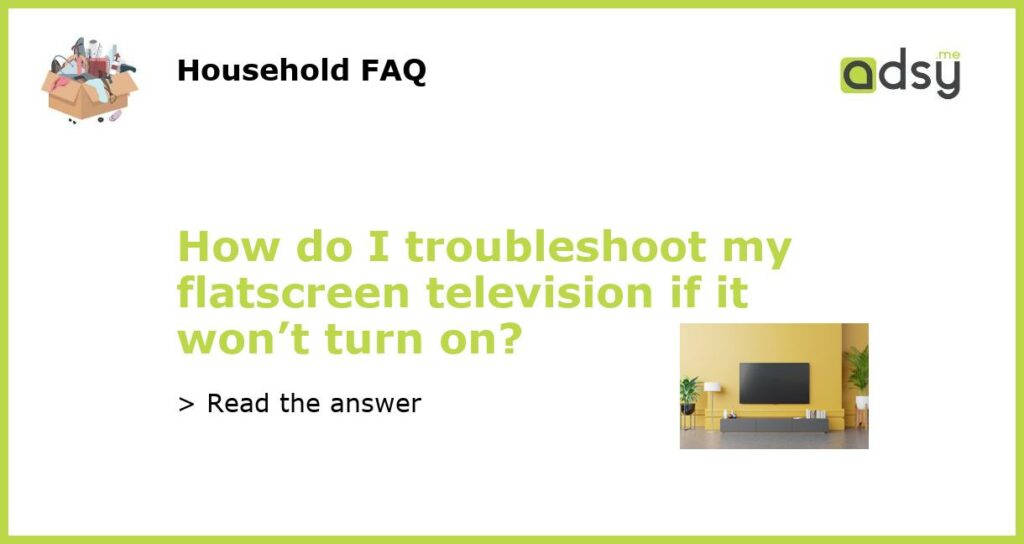What to do when your flatscreen TV won’t turn on
Flat-screen TVs are a modern-day luxury that can provide a high-quality viewing experience. However, like all electronic devices, they can sometimes encounter technical issues. If your flatscreen TV won’t turn on, it can be frustrating because you don’t know whether it’s a minor or major problem. Before you spend money to replace the device, try these simple troubleshooting techniques to detect the problem and, hopefully, get your TV working.
Check the power source
The first thing to do when your flatscreen TV won’t turn on is to check whether it’s receiving power. This might seem apparent, but it’s easy to overlook. Make sure the TV is plugged in securely and that the outlet you’re using works by plugging in another device (like a lamp or phone charger). If the outlet is not getting power, check your circuit breaker to see if a breaker tripped. If you find the TV is still not working, move on to the next step.
Inspect the remote control
Sometimes, the issue is that the remote isn’t working correctly. It can be due to dead batteries or a problem with the remote’s circuit board. To make sure that the remote is the issue, try turning on the TV manually by pressing the power button on the TV itself. If the TV turns on, the remote is most likely the issue. Replace the batteries, and if that doesn’t work, consider buying a new remote control.
Reseat the cables
If your TV is plugged in and the remote control is functioning correctly, the next step is to check your cables. Over time, cables can become loose, causing a disconnection in the signal. Check all your cables that connect to your TV, including HDMI and power cords, and ensure that they’re secure and correctly plugged into the TV. Once you’ve reconnected all the cables, try turning on the TV again.
Look for faulty parts
If none of the above steps work, there is a high probability that a part inside the TV may be defective. There could be several reasons behind the defect, such as a blown fuse, a defective capacitor, or a faulty power supply. If you’re not familiar with the technical aspects of a TV, it’s best to call a professional technician who can diagnose and repair the issue. In this case, the cost of repair may be higher than the price of buying a new TV, so weigh your options before making a decision.
Before giving up on your failing flatscreen TV, try these simple troubleshooting techniques to see if you can get it working again. Start by checking the power source, inspecting the remote control, and reseating the cables. If none of these work, you may need a professional technician to diagnose the issue and fix the problem if you intend to keep the TV. Ultimately, it’s essential to weigh the cost of repairs against buying a new TV before making any decisions.