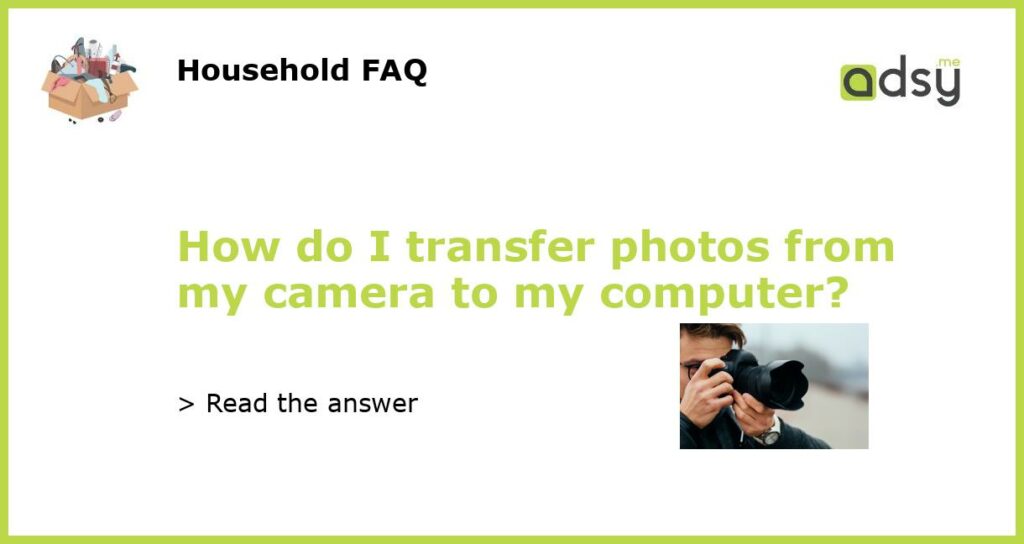Overview
Transferring photos from your camera to your computer can seem like a daunting task, especially if you’re not tech-savvy. However, it’s a relatively simple process that can be accomplished in a few easy steps. In this article, we’ll explain how to transfer photos from your camera to your computer, so you can edit, print, or share your photos with family and friends.
Step 1: Connect your camera to your computer
The first step in transferring photos from your camera to your computer is connecting the two devices. To do so, you’ll need a USB cable that’s compatible with your camera model. Most cameras come with the necessary cable, but if your camera didn’t include one, you can purchase one online or at a local electronics store.
Step 2: Turn on your camera
Once you have the USB cable, connect one end to your camera and the other end to a USB port on your computer. Turn on your camera and wait for a few seconds for your computer to recognize the device. If your computer doesn’t recognize your camera, try reconnecting the USB cable, or go to your camera manufacturer’s website to download the necessary drivers.
Step 3: Select and transfer photos
After your camera is recognized by your computer, you can access your camera’s storage and select the photos you want to transfer. To do so, open your file explorer or photo management software and navigate to the folder that contains your photos. From there, select the photos you want to transfer and drag them to a folder on your computer’s hard drive.
Step 4: Safely eject your camera
After you’ve transferred your photos, it’s important to properly eject your camera from your computer to prevent data loss or corruption. To do so, select the “safely remove hardware” option on your computer’s taskbar, and then select your camera from the list of devices. Once your camera has been safely ejected, unplug the USB cable from your computer.
Transferring photos from your camera to your computer is a straightforward process that requires only a few simple steps. By following the steps outlined in this article, you can easily transfer your photos and preserve memories for years to come.