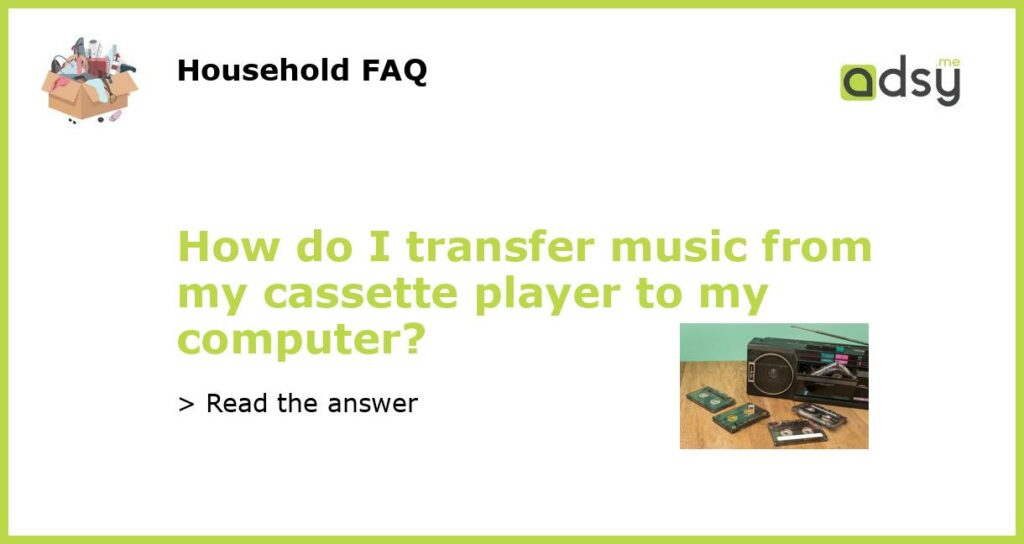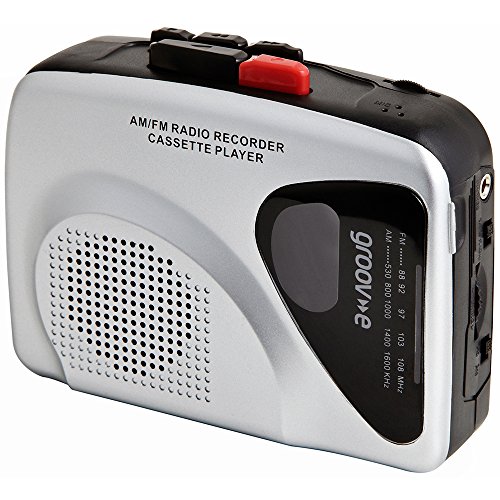Understanding Cassette Tapes
Before we dive into the steps for transferring music from a cassette player to a computer, it’s important to understand a bit about cassette tapes. These were widely popular in the 80s and 90s as portable music players. A cassette tape contains a long strip of magnetic tape that stores audio information in analog format. Unlike digital music files, cassette tapes need to be played while they are being transferred to a computer.
What You’ll Need
To transfer music from a cassette player to a computer, you will need a few things:
- A cassette player with a headphone jack or line-out
- An aux cable (3.5mm to RCA)
- A computer with an audio input or USB audio interface
- Digital Audio Workstation (DAW) software, such as Audacity or GarageBand
Transferring Music Step-by-Step
Once you have all the necessary equipment, follow these steps:
- Plug one end of the aux cable into the cassette player’s headphone jack or line-out and the other end into your computer’s audio input or USB audio interface.
- Open your DAW software and create a new project for recording.
- Press play on the cassette player and start recording in the DAW software.
- When the cassette tape is done, stop the recording and save it as a digital audio file (such as MP3 or WAV).
- You can now transfer this digital audio file to your music library or listen to it using any media player.
Tips for Better Results
Here are a few tips to help ensure you get the best quality transfer:
- Clean your cassette player heads and tape path before transferring.
- Record at a high volume level without clipping or distortion.
- Avoid recording in a noisy environment to reduce unwanted background noise.
Transferring music from a cassette player to a computer may seem daunting at first, but it’s actually quite easy once you have the right equipment and follow the steps outlined above. With a little effort, you can convert your old cassette tape collection into digital music files that can be enjoyed for years to come.