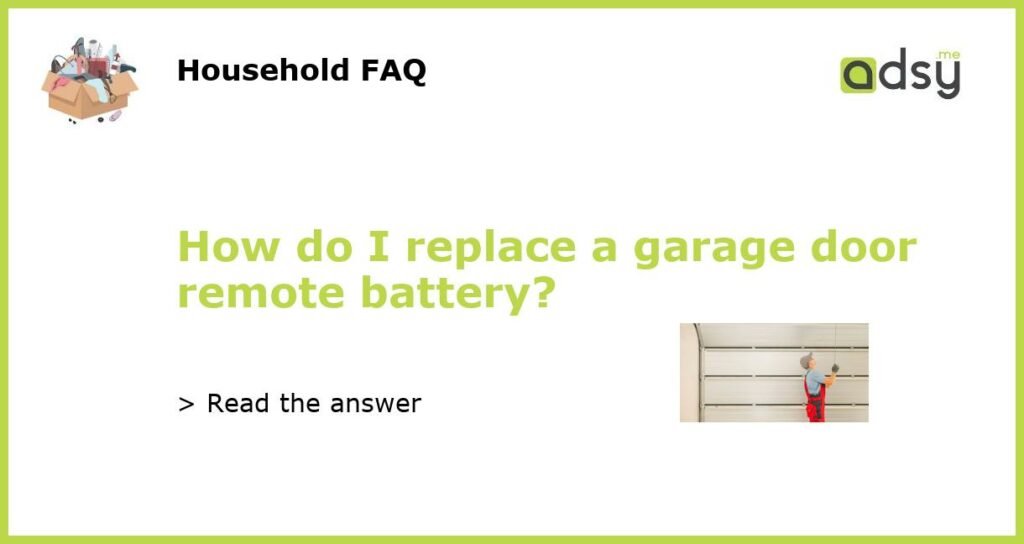Replacing a Garage Door Remote Battery: A Step-by-Step Guide
If you are having trouble with your garage door remote, it may be time to replace the battery. A dead or weak battery can cause your remote to stop working, leaving you unable to open or close your garage door. Fortunately, replacing the battery is a simple and inexpensive fix that you can do yourself. Follow these steps to replace your garage door remote battery:
Step 1: Identify the Battery Type
The first step in replacing your garage door remote battery is to identify the type of battery it requires. Most garage door remotes use either a button or coin cell battery, such as a CR2032. Look for a small compartment on the back or bottom of the remote that houses the battery. It may be secured with a screw or simply slide off. Once you have access to the battery, take note of the type and size.
Step 2: Purchase a Replacement Battery
With the battery type and size information in hand, it’s time to purchase a replacement. You can find garage door remote batteries at most electronics stores, home improvement stores, or online retailers. Make sure to get the correct battery that matches the specifications of your remote. It’s a good idea to buy an extra battery so you have a spare on hand for when the current one runs out.
Step 3: Remove the Old Battery
Once you have the replacement battery ready, you can proceed to remove the old battery from your garage door remote. Use a small screwdriver or your fingernail to carefully pry open the battery compartment. Take note of the battery’s orientation before removing it. Some remotes have the positive (+) side facing up, while others may have it facing down. Carefully lift the old battery out of the compartment and dispose of it properly.
Step 4: Insert the New Battery
Now that the old battery is removed, it’s time to insert the new one. Ensure the new battery is oriented correctly according to the remote’s specifications. Slide the new battery into the compartment, making sure it is secure and properly seated. Double-check that the positive (+) and negative (-) sides of the battery align correctly with the markings in the remote.
Step 5: Test the Remote
With the new battery inserted, it’s time to test the garage door remote. Stand within range of your garage door opener and press the buttons on the remote. If the remote is working properly, it should activate the garage door opener, causing it to open or close. If the remote still does not work, there may be an issue with the remote itself or the garage door opener. In this case, it’s best to consult the manufacturer’s troubleshooting guide or contact a professional for assistance.
In conclusion, replacing a garage door remote battery is a simple process that can resolve issues with a malfunctioning remote. By following these steps, you can easily identify the battery type, purchase a replacement, remove the old battery, insert the new battery, and test the remote. By taking care of your garage door remote, you can ensure smooth and hassle-free operation of your garage door.