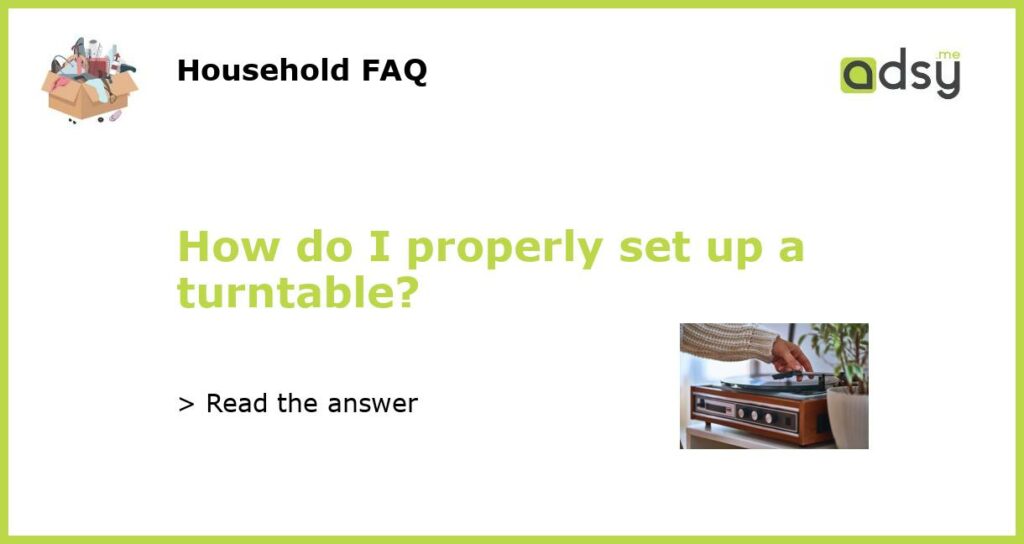Consider the Basics: Placement and Surface
Setting up a turntable properly involves a few essential considerations. The first step is finding the right location for your turntable. Ideally, you should place it on a stable and level surface, away from any vibrations or foot traffic. This will help minimize any potential interference or disruptions to the sound quality.
It is also important to consider the surface your turntable will be placed on. A solid and non-resonant surface, such as a wooden table or an audio rack, is ideal for reducing unwanted vibrations. Avoid placing the turntable directly on a speaker or amplifier, as this can cause unwanted interference.
Leveling and Adjusting the Turntable
Once you have chosen a suitable location, the next step is to ensure that your turntable is properly leveled. Uneven or tilted surfaces can affect the performance of the turntable and lead to issues such as skipping or distortion.
To level the turntable, use a bubble level or a smartphone app with a built-in level. Adjust the turntable’s feet or placement until it is perfectly level in all directions. This will provide an optimal setup for accurate playback.
Setting Up the Tonearm and Cartridge
The tonearm and cartridge are critical components of a turntable, as they directly affect the quality of sound reproduction. Setting them up correctly is essential for optimal performance.
Start by adjusting the tonearm height. Most turntables come with a cueing lever that allows you to raise and lower the tonearm. The arm should be parallel to the record’s surface when playing. Adjust it so that the stylus is positioned correctly on the record. Consult your turntable’s manual for specific instructions.
Next, ensure that the cartridge is aligned correctly. Proper alignment ensures that the stylus tracks the grooves of the record accurately. There are alignment tools available that can help with this process. Follow the manufacturer’s instructions to align the cartridge correctly for your specific turntable model.
Connecting the Turntable to an Amplifier or Receiver
Connecting your turntable to an amplifier or receiver is the next step for proper setup. This will allow you to amplify and control the audio signal from the turntable.
Start by identifying the type of output your turntable has. Most turntables come with either a built-in preamp (phono preamp) or a line-level output. If your turntable has a built-in preamp, you can connect it directly to the line-level input of your amplifier or receiver using RCA cables.
If your turntable does not have a built-in preamp, you will need to use an external phono preamp. Connect the turntable to the phono preamp using RCA cables and then connect the preamp’s output to the line-level input of your amplifier or receiver.
Calibrating the Speed and Anti-Skate
After the physical setup and connection, you will need to calibrate the speed and anti-skate settings on your turntable. Accurate speed ensures that the records play at the correct RPM, while anti-skate helps maintain proper tracking of the stylus.
To calibrate the speed, place a record with a known speed on the turntable and use a stroboscopic disc or app to check the accuracy. If the speed is incorrect, consult the turntable’s manual for instructions on adjusting it.
Anti-skate adjustment helps counteract the inward force exerted on the stylus as it plays a record. Incorrect anti-skate settings can lead to tracking issues and poor sound quality. Consult your turntable’s manual or manufacturer’s guidelines on how to properly set the anti-skate for your specific model.