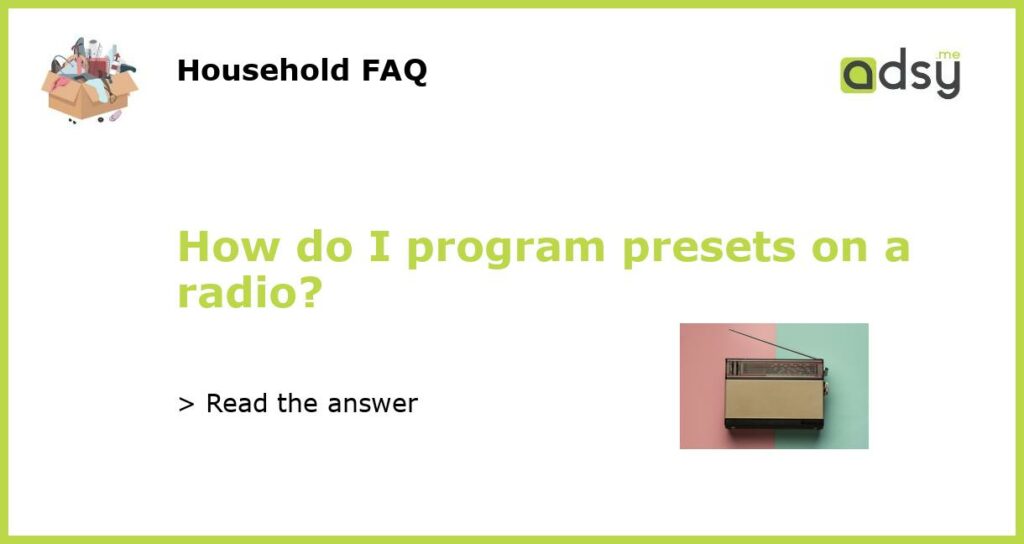Understanding Radio Presets
Radio presets are pre-programmed radio stations that can be easily accessed with the touch of a button on your radio receiver. These presets allow you to quickly switch between your favorite radio stations without having to manually search for them every time you want to listen. Most modern radios come with preset buttons that allow you to save and access a certain number of radio stations. Programming presets on a radio is a simple process that can be done in just a few steps.
Step 1: Find the Preset Buttons
Before you can start programming presets on your radio, you need to locate the preset buttons. These buttons are usually labeled with numbers, such as 1, 2, 3, and so on. The number of preset buttons may vary depending on the make and model of your radio. Once you have identified the preset buttons, you are ready to start programming.
Step 2: Tune to the Desired Station
To program a preset, you first need to tune your radio to the station you want to save. Use the manual or automatic tuning function to find the station’s frequency. Once you have found the station, adjust the volume and other settings to your preference.
Step 3: Hold Down the Preset Button
With the desired station tuned in, press and hold down the preset button you want to assign the station to. Hold it down until you hear a beep or see a visual indicator on the display. This indicates that the station has been successfully saved to that preset button. Repeat this process for each preset button you want to program.
Step 4: Accessing and Switching Between Presets
Once you have programmed your presets, you can easily switch between them whenever you want to listen to a particular station. Simply press the corresponding preset button for the station you want to listen to, and the radio will tune to that frequency. This allows for quick and convenient access to your favorite stations without the need for manually searching for them each time.
Tips and Troubleshooting
If you are having trouble programming presets on your radio, try the following tips:
- Refer to the user manual for your specific radio model for detailed instructions.
- Make sure you are within range of the desired station’s broadcasting signal.
- Check that your radio antenna is properly connected and positioned for optimal reception.
- If you experience interference or poor reception, try adjusting the antenna or relocating the radio to a different position.
- If the preset button is not responding or saving stations, try resetting your radio to its factory settings and try again.
By following these steps and troubleshooting tips, you should be able to easily program presets on your radio and enjoy quick access to your favorite stations. Happy listening!