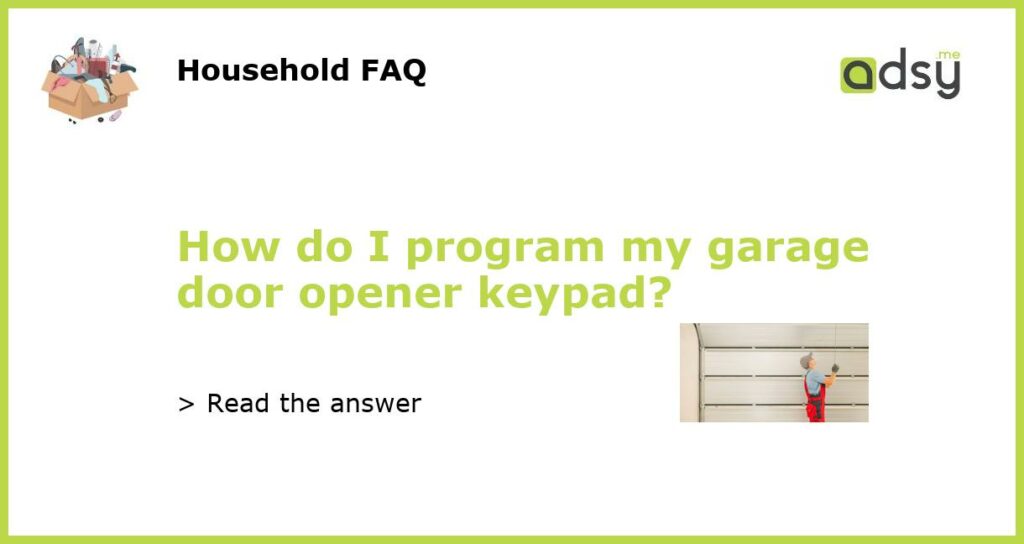Understanding the Basics of a Garage Door Opener Keypad
A garage door opener keypad is a device that allows you to control your garage door remotely by entering a specific code. It consists of a numeric keypad and is typically located outside your garage door, near the entrance. The keypad is connected wirelessly to the garage door opener unit, which is located inside your garage.
Programming Steps for Garage Door Opener Keypad
Programming your garage door opener keypad requires specific steps to be followed. Here’s a general guide that should work for most keypad models:
- Locate the “Learn” button on your garage door opener unit, typically found on the back or side.
- Enter the programming mode by pressing and holding the “Learn” button for a few seconds until the LED light on the opener unit starts blinking.
- Enter your desired code on the keypad. It can be any combination of numbers, usually between 4 to 8 digits long.
- Press the “Enter” or “Learn” button on the keypad to save the code. The garage door opener unit should respond with a confirmation beep or light flash.
- Test the keypad by entering the programmed code and observe if the garage door opens or closes accordingly. Adjust as needed.
Note: The steps outlined above may vary slightly depending on the model and manufacturer of your garage door opener keypad. It is always recommended to consult the user manual or manufacturer’s website for specific instructions.
Troubleshooting Common Issues
If you encounter any problems while programming your garage door opener keypad, here are some common issues and potential solutions:
- Keypad not responding: Ensure that the keypad has fresh batteries and that it is within range of the garage door opener unit. Check for any obstructions or interference that could disrupt the wireless signal.
- Code not saving: Double-check the programming steps and make sure you followed them correctly. Ensure that you are entering the code within the specified time window after activating the programming mode.
- Forgotten code: If you forget your programmed code, you may need to reset the keypad and start the programming process again. Refer to the user manual or manufacturer’s website for instructions on resetting your specific model.
Additional Tips and Recommendations
Here are some additional tips and recommendations to consider when programming your garage door opener keypad:
- Choose a memorable code: Select a code that is easy for you to remember but difficult for others to guess. Avoid using common combinations (e.g., 1234) or easily identifiable information (e.g., your birthdate).
- Regularly change your code: For added security, consider changing your garage door opener keypad code periodically, especially if you suspect it may have been compromised.
- Keep the keypad clean and protected: Regularly clean the keypad to remove any dust or debris that may affect its performance. Additionally, protect the keypad from extreme weather conditions to ensure its longevity.
Seeking Professional Assistance
If you are still experiencing difficulties programming your garage door opener keypad or prefer professional assistance, it is recommended to contact a licensed garage door technician. They have the expertise and knowledge to troubleshoot any complex issues and ensure proper programming of your keypad.