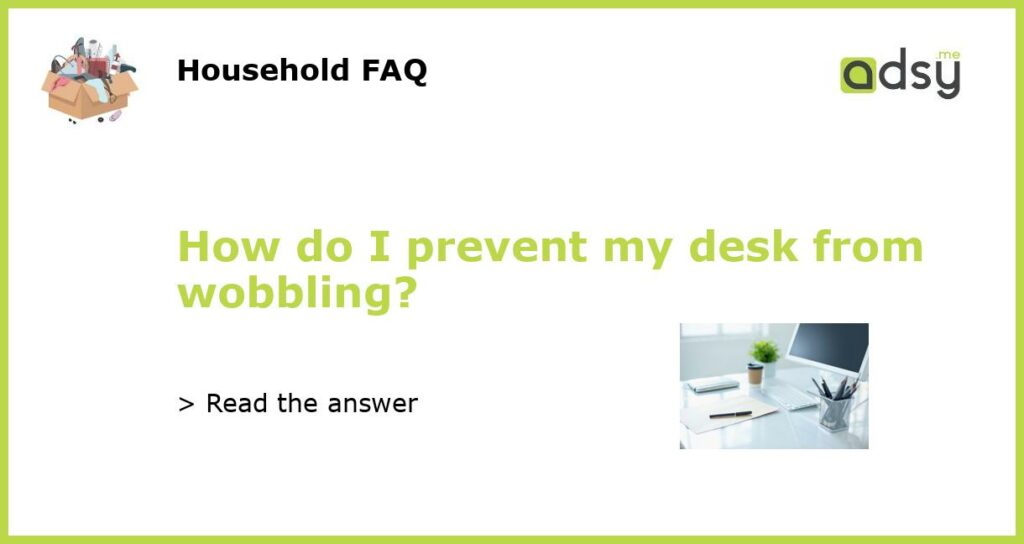Proper Assembly and Installation
One of the most common reasons for a wobbly desk is improper assembly or installation. Before you start assembling your desk, carefully read the instructions provided by the manufacturer. Ensure that you have all the necessary parts and tools required for assembly.
When assembling your desk, pay close attention to the tightening of screws and bolts. Make sure that they are securely fastened, but be cautious not to overtighten, as this can cause damage to the materials.
Additionally, when installing your desk, ensure that the surface it is placed on is level. Uneven flooring can contribute to desk wobbling. If your desk does not have adjustable feet, consider using felt pads or shims underneath the legs to compensate for any unevenness.
Stabilize with Desk Accessories
If your desk continues to wobble even after proper assembly and installation, there are desk accessories available that can help stabilize it.
Desk stabilizers are adhesives or brackets that can be attached to the underside of the desk. These accessories help distribute the weight evenly and prevent wobbling.
Alternatively, you can use rubber or silicone pads to provide additional grip between the desk legs and the floor. These pads help absorb vibrations and keep the desk steady.
Another option is to use adjustable desk levelers. These attachments can be screwed onto the bottom of desk legs, allowing you to adjust the height of each leg individually to compensate for any unevenness in the floor.
Reinforce the Desk Structure
If your desk still wobbles, reinforcing the structure may be necessary. This step involves adding extra support to the desk to improve stability.
You can reinforce your desk by adding braces or crossbars. These are typically made of metal or wood and can be attached diagonally between the legs of the desk to provide additional rigidity.
Another option is to use corner brackets or L-shaped brackets to secure the joints of the desk. These brackets can be screwed into the underside of the desk, providing extra stability.
Additionally, consider adding a back panel to your desk. This panel can be attached to the back of the desk, providing further reinforcement to prevent wobbling.
Check for Damage or Wear
In some cases, desk wobbling may be caused by damage or wear to the components of the desk. Regularly inspect your desk for any signs of damage or wear, such as loose joints, cracked wood, or worn-out screws.
If you notice any issues, resolve them promptly. Replace any damaged or worn components, such as screws or legs, to ensure the structural integrity of the desk.
Additionally, consider investing in a higher-quality desk that is less prone to wobbling. Desks made from solid wood or metal tend to be more durable and stable compared to desks made from particleboard or other less sturdy materials.
Consider Weight Distribution
The way you distribute weight on your desk can also affect its stability. Avoid placing heavy items on one side of the desk, as this can cause it to become imbalanced and wobbly.
When arranging your desk, ensure that the weight is evenly distributed across the surface. If necessary, use bookends or dividers to separate and distribute items more evenly.
Additionally, be mindful of how you use your desk. Avoid leaning or applying excessive force to one area, as this can cause the desk to tip or wobble.
By following these steps, you can prevent your desk from wobbling and create a stable and functional workspace.