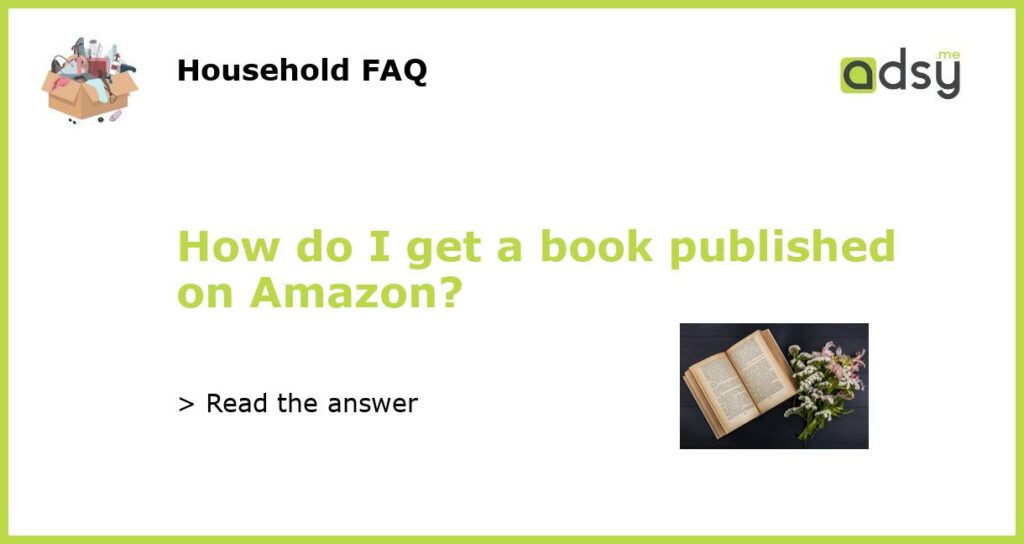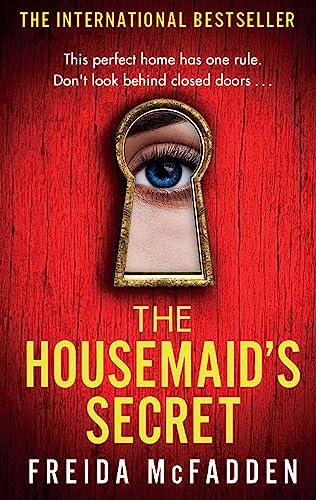Choosing the Right Genre for Your Book
When it comes to getting your book published on Amazon, one of the first things you need to consider is choosing the right genre. This is an important step because it will determine the target audience for your book. Amazon has various categories and subcategories for books, so take some time to research which genre your book fits into. This will help you reach the right readers and increase your chances of success.
Writing and Editing Your Book
Before you can publish your book on Amazon, you need to make sure it is well-written and edited. Writing a good book requires time and effort, so take the necessary steps to create a compelling story or informative content. Once your first draft is complete, it’s crucial to go through multiple rounds of editing and proofreading to ensure your book is free of errors and flows well. Hiring a professional editor can be a wise investment to make your book the best it can be.
Formatting Your Book for Kindle
When publishing on Amazon, it’s important to format your book specifically for Kindle. Kindle Direct Publishing (KDP) is Amazon’s self-publishing platform, and it has guidelines for formatting your book correctly. These guidelines ensure that your book looks professional and is compatible with Kindle devices and apps. Pay attention to formatting details such as font size, line spacing, and paragraph indents. You can also consider hiring a professional formatter to ensure your book meets all the requirements.
Creating a Compelling Book Cover
A captivating book cover can make a huge difference in attracting readers to your book. Since readers often judge a book by its cover, investing time and effort into creating a visually appealing cover is essential. If you have design skills, you can create your own cover using software like Canva or Photoshop. Alternatively, you can hire a professional cover designer who specializes in book covers. Make sure your cover accurately represents the content of your book and stands out among other books in your genre.
Publishing and Promoting Your Book on Amazon
Once your book is ready, it’s time to publish and promote it on Amazon. The first step is to create an account on Kindle Direct Publishing (KDP). From your KDP dashboard, you can upload your book files, set the pricing, and choose whether you want to participate in programs like Kindle Unlimited. Amazon offers both eBook and paperback publishing options, so choose the format that best suits your needs. After your book is published, it’s important to promote it to generate sales. Utilize Amazon’s marketing tools such as Kindle Select promotions, BookBub ads, and targeted keywords. Additionally, consider reaching out to book bloggers, using social media, and collecting reviews to boost visibility and sales.