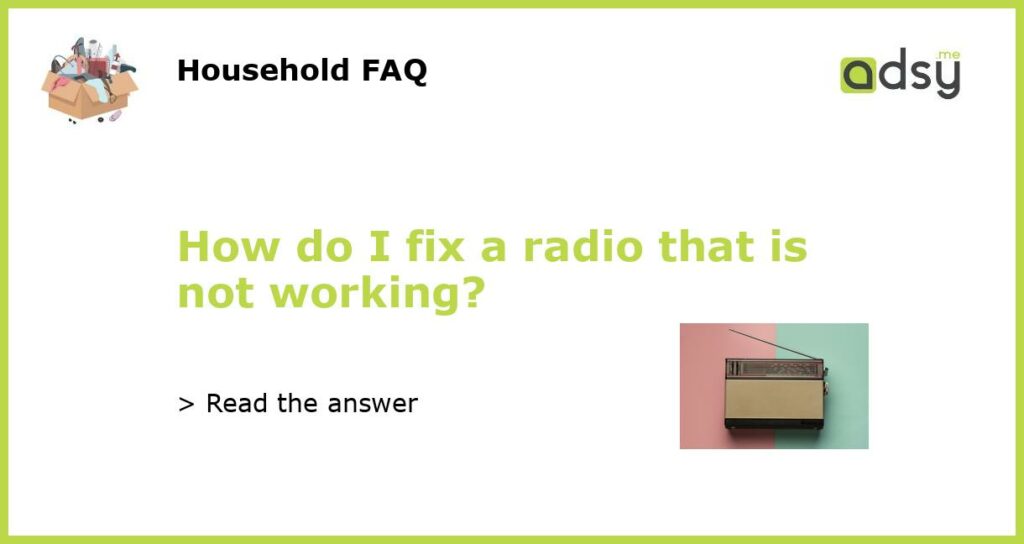Check the power source
One of the first things you should do when troubleshooting a radio that is not working is to check the power source. Ensure that the radio is properly plugged into an electrical outlet or that the batteries are not dead. If the radio is battery-powered, try replacing the batteries with fresh ones and see if that solves the problem.
Check the antenna
A faulty or damaged antenna can also cause a radio to stop working or have poor reception. Inspect the antenna for any signs of damage such as bent or broken parts. If you notice any issues, try repositioning or replacing the antenna to see if it improves the radio’s performance. Additionally, make sure that the antenna is securely connected to the radio.
Check the volume and tuning controls
It may seem obvious, but sometimes the issue with a radio not working is simply the result of incorrect settings. Check the volume control and ensure that it is turned up to an audible level. Similarly, check the tuning controls to make sure that you are on the correct frequency for the desired station. Sometimes, radios can accidentally be tuned to a frequency with no or weak signals, resulting in no sound.
Reset the radio
Resetting the radio can often resolve any technical glitches or software issues that may be causing it to malfunction. Depending on the model, there may be a reset button or a specific procedure outlined in the user manual. Follow the instructions provided by the manufacturer to perform a reset and see if it resolves the issue.
Seek professional assistance
If none of the above solutions work, and you are still unable to fix the radio that is not working, it may be time to seek professional assistance. Contact the manufacturer or a certified technician who specializes in radio repairs. They will have the expertise and tools necessary to diagnose and fix any complex issues that may be affecting the radio’s performance.