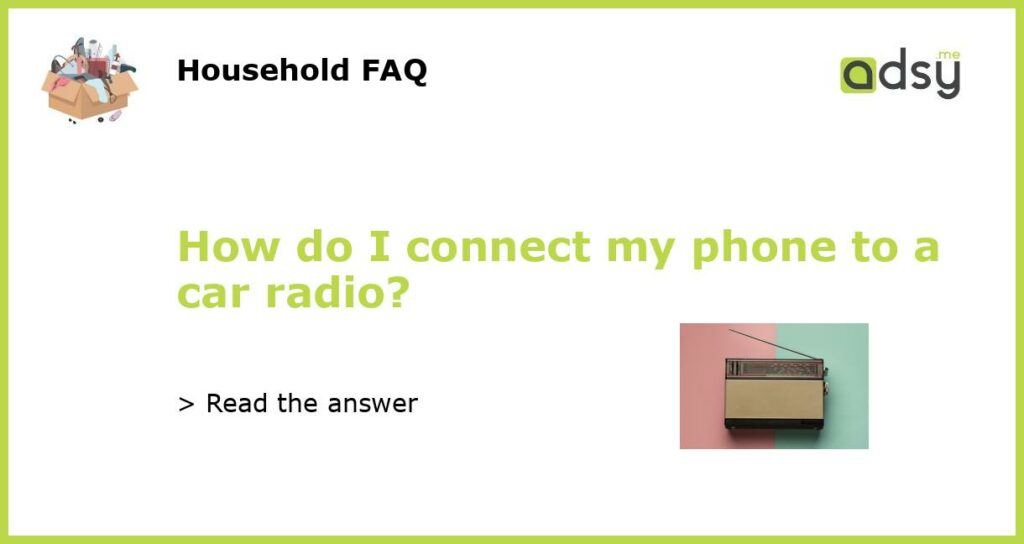Understanding the Basics of Connecting Your Phone to a Car Radio
Connecting your phone to a car radio allows you to listen to your favorite music, podcasts, or even take phone calls while driving. Not only does this enhance your overall driving experience, but it also ensures a safer commute by enabling hands-free communication. To connect your phone to a car radio, you need to understand the basics of wireless and wired connections.
Wireless Connection: Bluetooth
One of the most popular methods for connecting your phone to a car radio is through a wireless connection using Bluetooth technology. Most modern car radios are equipped with Bluetooth functionality, allowing you to pair your phone and stream audio wirelessly. To connect, simply enable Bluetooth on your phone and the car radio, search for available devices, and select your car radio. Once paired, you can stream music or take calls directly from your phone to the car’s audio system.
Wired Connection: Auxiliary (Aux) Cable
If your car radio doesn’t have Bluetooth capability, you can still connect your phone using a wired connection with an auxiliary (aux) cable. An aux cable has a 3.5mm audio jack on both ends, which you can plug into your phone’s headphone jack and the car radio’s auxiliary input. Simply plug in both ends of the aux cable, set the car radio to the auxiliary input, and start playing audio from your phone. This method offers a reliable and direct connection between your phone and the car radio.
Wired Connection: USB Cable
Another option for connecting your phone to a car radio is through a USB cable. This method is commonly used for both Android and Apple devices. Simply connect one end of the USB cable to your phone’s charging port and the other end to the car radio’s USB input. Once connected, your phone may prompt you to select the desired USB connection mode (such as media transfer or phone as a storage device). After selecting the appropriate mode, you can play audio files or access media apps directly from your phone via the car radio.
Other Considerations and Troubleshooting
When connecting your phone to a car radio, there are a few other considerations and troubleshooting tips to keep in mind:
- Make sure your phone’s volume is turned up and not on silent mode.
- Check if your car radio requires any specific settings or updates for seamless phone connectivity.
- If you’re experiencing connectivity issues, try restarting both your phone and car radio.
- Ensure that you have the necessary cables or adapters required for your specific phone model and car radio.
By following these steps and troubleshooting tips, you can successfully connect your phone to a car radio and enjoy seamless audio streaming or hands-free communication during your drives.