Why Regular Cleaning of Vacuum Cleaner Filters is Important
Regular cleaning of vacuum cleaner filters is crucial to maintain optimal performance and prolong the lifespan of your vacuum. Over time, dust, dirt, and debris can clog the filters, reducing suction power and making the vacuum less effective at picking up dirt. Additionally, dirty filters can release dust and allergens back into the air, compromising indoor air quality.
Identifying the Type of Filters in Your Vacuum Cleaner
Before cleaning the filters, it’s essential to identify the type of filters in your vacuum cleaner. Most vacuum cleaners have two types of filters – the pre-motor filter and the post-motor filter.
The pre-motor filter, also known as the primary or intake filter, is located between the dustbin and the motor. Its purpose is to trap larger particles before they reach the motor and can be further divided into three categories:
- Disposable Filters: These filters need to be replaced when they become dirty or clogged. They are usually made of paper or foam.
- Washable Filters: These filters can be removed from the vacuum cleaner and washed with water. They need to be completely dry before reinserting them into the vacuum.
- Filter Cartridge: This type of filter is a combination of a disposable filter and a washable filter. The disposable part needs to be replaced, while the washable part can be cleaned and reused.
The post-motor filter, also known as the exhaust or HEPA filter, is located at the back or bottom of the vacuum cleaner. Its purpose is to capture smaller particles and allergens before the air is released back into the environment. Depending on the manufacturer’s instructions, these filters can be washable or need to be replaced periodically.
Steps to Clean Vacuum Cleaner Filters
Cleaning vacuum cleaner filters should be done regularly, ideally every 1-3 months, or more frequently if you have pets or allergies. Follow these steps to clean the filters properly:
Step 1: Check the manufacturer’s instructions
Consult the user manual or visit the manufacturer’s website to familiarize yourself with the specific cleaning instructions for your vacuum cleaner model. Some filters may require special care or need to be replaced rather than cleaned.
Step 2: Switch off and unplug the vacuum cleaner
Before starting the cleaning process, ensure that the vacuum cleaner is switched off and unplugged from the power source for safety reasons.
Step 3: Remove the filters
Locate the pre-motor and post-motor filters in your vacuum cleaner. Depending on the model, they may be easily accessible or require some disassembly. Carefully remove the filters one by one, making note of their positioning for reassembly later.
Step 4: Clean the filters
Cleaning methods vary depending on the type of filters:
- Disposable filters: If your vacuum cleaner has disposable filters, carefully remove them and discard them in a plastic bag. Replace them with new filters according to the manufacturer’s instructions.
- Washable filters: Rinse washable filters with water until clean. Gently scrub with mild soap if necessary. Avoid using hot water, as it may damage the filter’s integrity. Allow the filters to air dry completely before reinserting them into the vacuum cleaner.
- Filter cartridges: Follow the instructions for disposable filters and washable filters, as filter cartridges typically combine both types.
Step 5: Reassemble and test
Once the filters are clean and dry, reassemble them in the correct order and position as noted earlier. Ensure all parts are securely in place before plugging in the vacuum cleaner and switching it on. Test the vacuum cleaner’s suction power to verify that the filters are functioning properly.
Maintaining Clean Vacuum Cleaner Filters
Regular cleaning of vacuum cleaner filters is essential, but proper maintenance can further extend their lifespan and optimize performance:
- Follow the manufacturer’s recommended cleaning frequency and replacement schedules for filters.
- Avoid using the vacuum cleaner without filters, as this can cause damage to the motor and reduce suction.
- Empty the dustbin or replace the vacuum bag regularly to prevent excessive debris buildup and clogging of the filters.
- Inspect the filters periodically for any signs of damage or wear. Replace damaged filters immediately to maintain optimal filtration and performance.
- Consider investing in additional filters to rotate and ensure continuous use of the vacuum cleaner while cleaning and drying filters.
By following these steps and incorporating regular filter maintenance into your vacuum cleaning routine, you can enjoy efficient cleaning performance and cleaner indoor air quality.

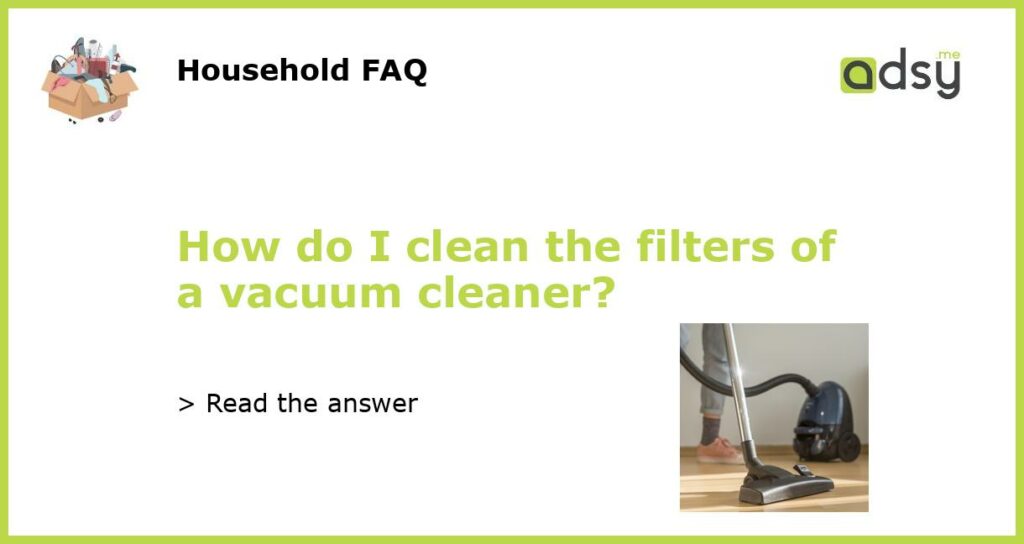

![Shark Anti Hair Wrap Upright Vacuum Cleaner [NZ690UK] Powered Lift-Away, Anti-Allergen, Turquoise](https://m.media-amazon.com/images/I/31VvsDDqkHL.jpg)


