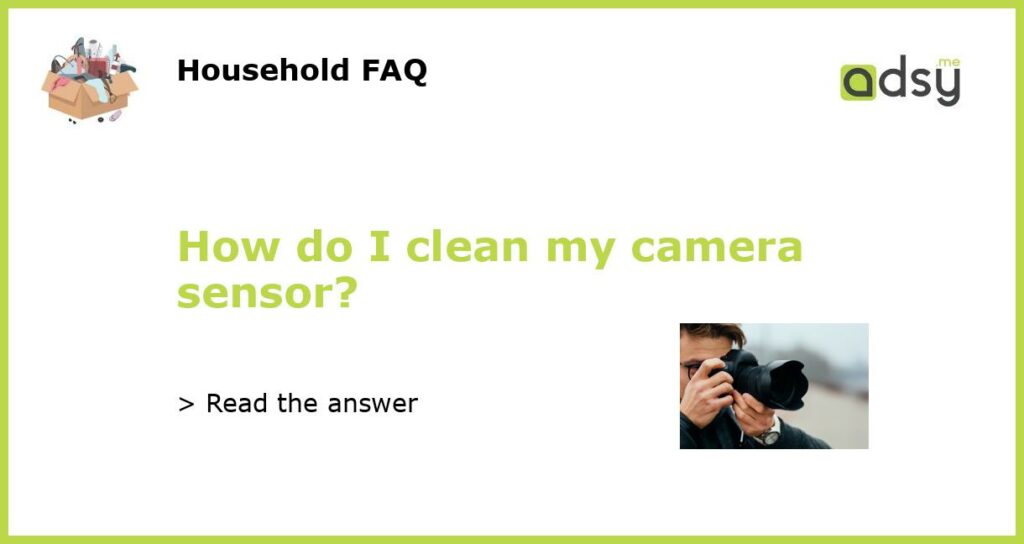Understanding the importance of cleaning your camera sensor
As a photographer, it is essential to keep your camera sensor clean to ensure that your photographs are of the highest quality. The sensor captures the light that forms an image, and any dust or dirt on the sensor can lead to undesirable spots or marks on your photos.
Ignoring the sensor’s cleanliness can lead to significant problems and a lot of post-processing time spent removing spots and blemishes. Therefore, it is crucial to learn how to keep your camera’s sensor clean to avoid any unwanted hassle.
How to check if your camera sensor is dirty?
Before cleaning your camera sensor, it is necessary to determine whether or not the sensor requires cleaning. You can check for dust and dirt on the sensor by shooting against a plain, white background (like a blank wall or a clear sky) using a small aperture (f/16 or higher) or taking a picture of the sky or a white sheet.
Check the photo for any visible dust, spots or marks. If you notice any, then it is time to clean your camera sensor. Keep in mind that a dirty lens can also cause spots on your photo. Therefore, it is necessary to clean your lens before you take any photos.
How to clean your camera sensor?
To clean your camera sensor, you must first turn off your camera and remove the lens. Then place the camera’s body facing down so that the sensor is exposed.
Next, use a blower brush to gently blow away any dust particles on the sensor. Be sure not to touch the sensor with the brush bristles to avoid scratching the sensitive sensor.
For stubborn dust or dirt particles that won’t come off using the blower brush, you will need to use a sensor cleaning solution and a sensor swab. Apply the cleaning solution to the swab as instructed and then gently swipe the swab along the sensor once.
Remember, excessive wiping or pressure can damage the sensor, so it’s always best to be gentle.
Precautions when cleaning your camera sensor
When cleaning your camera sensor, it is important to be cautious and take necessary precautions to avoid any damage to the sensor or the camera.
Always use a clean and dust-free environment when cleaning your camera sensor. Make sure that your camera’s battery is fully charged to avoid any unexpected shutdowns during the cleaning process.
Be extra careful while using the blower brush and sensor swab as any mistake can lead to scratches on the sensor. Finally, always follow the manufacturer’s instructions on cleaning your camera sensor and use caution at all times.
Keeping your camera sensor clean is crucial to capture stunning photographs. Regularly checking and cleaning your camera sensor can help you avoid any damages or unwanted spots on your photos. Follow the instructions provided by your manufacturer when cleaning your camera sensor, and take necessary precautions to keep your camera and its sensor safe from harm.