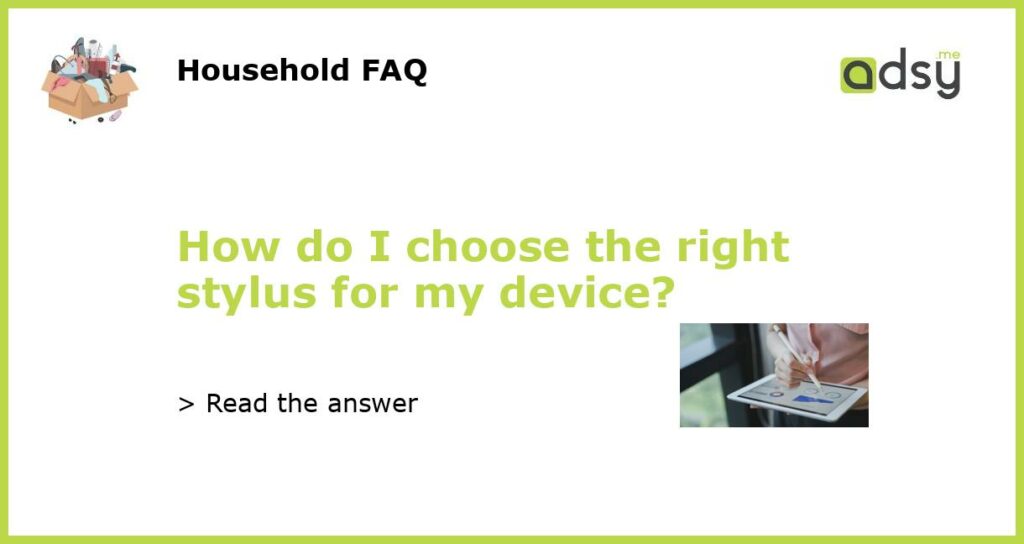Understanding Stylus Compatibility
When it comes to choosing the right stylus for your device, compatibility is key. Not all devices are designed to work with every type of stylus, so it’s important to understand the compatibility requirements of your device before making a purchase.
Stylus Types: Active vs Passive
One of the first decisions you’ll need to make when choosing a stylus is whether you want an active or passive stylus. Active styluses typically require a battery or power source to function, while passive styluses do not. The choice between active and passive will depend on your specific needs and preferences.
Factors to Consider
There are several factors to consider when choosing a stylus for your device:
1. Device Compatibility
The most important factor to consider is whether the stylus is compatible with your device. Not all styluses are designed to work with all devices, so it’s essential to check the manufacturer’s specifications before making a purchase. Some styluses are specifically designed for certain brands or models of devices, so be sure to double-check the compatibility information.
2. Stylus Tip
The tip of the stylus is another important consideration. Stylus tips come in various sizes and materials, such as rubber or disc. Rubber tips are more common and provide a softer touch, while disc tips allow for more precision. The choice of tip will depend on your intended use for the stylus.
3. Pressure Sensitivity
If you plan on using your stylus for activities that require precise pressure control, such as digital art or note-taking, you may want to look for a stylus with pressure sensitivity. Pressure sensitivity allows for more nuanced control over line thickness and shading, making it a valuable feature for artists and perfectionists.
4. Palm Rejection
Another feature to consider is palm rejection. Palm rejection technology allows your device to distinguish between stylus input and accidental touch from your palm or fingers. This can be especially useful if you tend to rest your hand on the screen while using a stylus.
5. Additional Features
Some styluses offer additional features that may be appealing depending on your specific needs. These can include things like programmable buttons, tilt sensitivity, or compatibility with specific apps or software. Consider what additional features are important to you and look for a stylus that offers them.
Popular Stylus Options
Now that you understand the key factors to consider, let’s take a look at some popular stylus options:
1. Apple Pencil
The Apple Pencil is specifically designed for use with Apple devices, such as the iPad Pro and iPad Air. It offers high precision, pressure sensitivity, tilt support, and palm rejection technology. The Apple Pencil is an excellent choice for artists, designers, and anyone who wants a premium stylus for their Apple device.
2. Adonit Pro 4
The Adonit Pro 4 is a versatile stylus that works with a wide range of touchscreen devices, including iPhones, iPads, and Android devices. It features a precision disc tip for accurate control and offers palm rejection technology. The Adonit Pro 4 is a popular choice for those looking for a reliable and affordable stylus.
3. Wacom Bamboo Sketch
The Wacom Bamboo Sketch is a high-quality stylus designed for use with select iOS devices. It offers pressure sensitivity, palm rejection technology, and customizable shortcut buttons. The Wacom Bamboo Sketch is a favorite among digital artists and creatives who require precise control over their digital artwork.
4. Microsoft Surface Pen
The Microsoft Surface Pen is designed for use with Microsoft Surface laptops and tablets. It offers high precision, pressure sensitivity, and tilt support. It also features customizable shortcut buttons and is compatible with Microsoft’s OneNote app. The Microsoft Surface Pen is an ideal choice for those who own a Surface device.
5. Samsung S Pen
The Samsung S Pen is specifically designed for use with Samsung Galaxy Note smartphones and tablets. It offers pressure sensitivity, palm rejection technology, and features like Air Actions, which allow you to control your device with gestures. The Samsung S Pen is a must-have accessory for Galaxy Note users.
Choosing the right stylus for your device requires careful consideration of compatibility, stylus type, and specific features. By understanding your device’s compatibility requirements and evaluating the factors mentioned above, you can find the perfect stylus to enhance your digital experience.