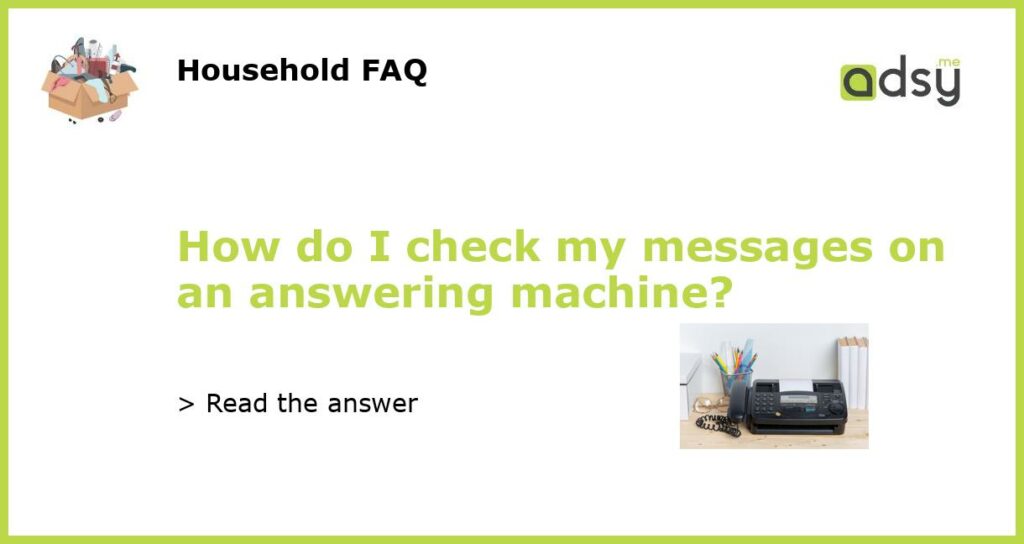Understanding the basics of answering machines
An answering machine is a device designed to answer calls when the user is not available or unable to answer the phone. It records audio messages and stores them for later retrieval. Checking messages on an answering machine is a simple process, but it may differ from one device to another. Some answering machines have a playback button, while others require the user to call a specific number to retrieve messages.
Step-by-step guide to checking messages on an answering machine
There are several ways to check messages on an answering machine, depending on the type of device you have. Typically, the process involves the following steps:
- Making sure the answering machine is on and connected to the phone line.
- Pressing the “playback” or “listen” button on the answering machine, if available.
- Enter a code, if required, to access messages remotely from another phone.
- Listening to messages one by one and taking notes if necessary.
- Erasing messages once they have been heard or saved, to make room for new ones.
Common troubleshooting issues with checking messages on an answering machine
Despite their usefulness, answering machines can sometimes be frustrating when things go wrong. Some common issues with checking messages on an answering machine include:
- The answering machine not turning on or not being connected to the phone line properly.
- Forgetting the remote access code or not setting it up correctly.
- Messages being garbled or hard to hear due to poor recording quality or background noise.
- The answering machine running out of memory and being unable to store new messages.
- Accidentally erasing an important message before it can be heard or saved.
How to make the most of your answering machine
An answering machine is a useful tool for managing phone calls and staying organized. To get the most out of your machine, consider the following tips:
- Record a clear and concise message greeting that lets callers know they have reached the right number.
- Set up a remote access code to retrieve messages when away from home.
- Regularly check and erase old messages to make room for new ones.
- Consider upgrading to a digital answering machine with advanced features like caller ID, the ability to block unwanted calls, and customizable message greetings.
- Use your answering machine to screen calls and avoid unwanted telemarketing or spam calls.
Checking messages on an answering machine is a straightforward process that can be done in a few simple steps. However, like any electronic device, an answering machine can come with its own set of challenges and issues. Knowing how to troubleshoot common problems and make the most of your machine can help you stay organized and on top of your phone communications.