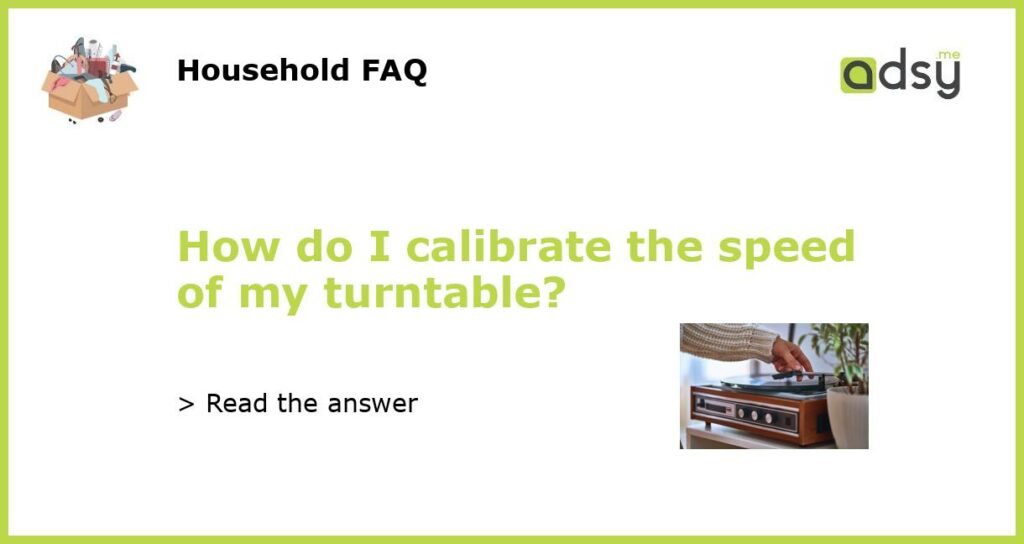Understanding Turntable Speed Calibration
Calibrating the speed of your turntable is crucial to ensure accurate playback and avoid any pitch or timing issues. You may notice that your records sound too slow or too fast, which indicates the need for speed calibration. Here is a step-by-step guide on how to calibrate the speed of your turntable:
Step 1: Check the Recommended Speed
Before calibrating your turntable’s speed, it is important to know the recommended speed for the specific record you are playing. Most records have standard speeds of 33⅓ RPM (Revolutions Per Minute) for LPs and 45 RPM for singles. However, some records, particularly older ones, may require a different speed. It is advisable to check the record label or sleeve for the recommended speed.
Step 2: Use a Strobe Disc
A strobe disc is a helpful tool for visualizing the speed accuracy of your turntable. It features a printed pattern that appears to freeze or move at different rotational speeds. You can find downloadable strobe discs online or purchase a physical one. Place the strobe disc on the platter of your turntable.
Step 3: Adjust the Speed Control
Start playing the strobe disc on your turntable and observe the pattern. If the pattern appears to be stationary or moving slowly, it means your turntable is running too slow. On the other hand, if the pattern appears to be moving quickly, your turntable is running too fast. Most turntables have a speed control knob or slider that allows you to make adjustments. Gradually adjust the speed control until the pattern on the strobe disc appears to be stationary or moving at the correct speed.
Step 4: Fine-Tune with a Digital Tachometer
If you want to be more precise in calibrating the speed of your turntable, you can use a digital tachometer. A digital tachometer allows you to measure the RPM of your turntable accurately. Place the digital tachometer on top of your turntable’s platter and let it run for a few rotations. The tachometer will display the exact RPM of your turntable. Compare the measurement with the recommended speed for the record you are playing and make adjustments accordingly using the speed control knob or slider.
Step 5: Repeat if Necessary
After making adjustments to the speed control, repeat the process to ensure the accuracy of your turntable’s speed. Play the strobe disc or use the digital tachometer again and check if the pattern or measurement aligns with the recommended speed. If necessary, make further adjustments until you achieve the desired speed and accuracy.
By following these steps, you can effectively calibrate the speed of your turntable and ensure optimal playback quality. Remember to always check the recommended speed for each record you play and regularly calibrate your turntable to maintain its performance. Enjoy your vinyl collection with confidence knowing that your turntable is running at the correct speed.