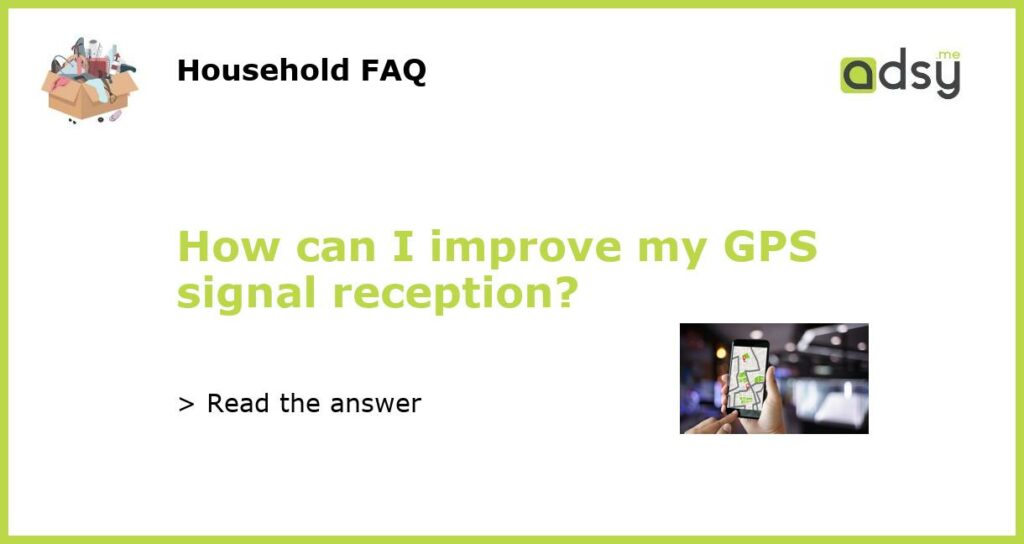Understanding GPS Signal Reception
GPS technology has changed the way we navigate our world. However, GPS signal reception can sometimes be a challenge. This is especially true when obstacles such as tall buildings, trees, or even bad weather get in the way. If you find yourself struggling to get a clear GPS signal, here are some tips to help.
Keep Your GPS Device Up to Date
The first step to improving your GPS signal reception is to ensure that your device’s firmware and maps are up to date. This will give you access to the latest features and enhancements, which can help improve your GPS signal strength. Check your device’s user manual or manufacturer’s website for instructions on how to update your device.
Clear Obstructions That Interfere with GPS Signal Reception
The most common reason why GPS signals are weak is due to obstructions that interfere with the signal. One way to improve GPS signal reception is by clearing a path for the GPS signal to reach your device. For example, you can move to an open space or relocate the device to a higher position. Additionally, you can try to reduce signal interference by turning off other electronic devices that use wireless signals such as Wi-Fi, Bluetooth, or even your phone.
Use External Antennas
If you’re still struggling with GPS signal reception, you may want to consider using an external antenna. External antennas can be used to increase the strength of GPS signals, especially in areas where signal strength is weak or the signal is obstructed. You can find external antennas that are designed to work with specific GPS devices or smartphones. Be sure to do your research and find an antenna that is compatible with your device.
Download Offline Maps
Another useful tip when trying to improve GPS signal reception is to download offline maps. Offline maps can be accessed without an internet connection. This is useful when you’re in areas where there is no Wi-Fi or cellular data coverage. By downloading offline maps, you can reduce the need for your device to use GPS signals continually, which can help save battery life and improve GPS signal reception.