Stylus Pens and Their Compatibility with Touch Screens
Stylus pens have gained popularity in recent years as they provide a convenient way to interact with touch screen devices like smartphones and tablets. However, a common question that arises is whether stylus pens work on all touch screens. The answer to this question depends on the type of touch screen technology used in the device. Let’s explore this further.
Types of Touch Screen Technologies
There are primarily two types of touch screen technologies used in modern devices: resistive and capacitive. Understanding the differences between these technologies is key to understanding the compatibility of stylus pens.
Resistive Touch Screens: Resistive touch screens consist of multiple layers that are separated by tiny air gaps. When pressure is applied to the screen, the layers come into contact and create an electrical circuit. These screens work with any object that applies sufficient pressure, including stylus pens. However, they generally offer less precision and responsiveness compared to capacitive touch screens.
Capacitive Touch Screens: Capacitive touch screens use the electrical properties of the human body to detect touch. They are made of a glass panel coated with a conductive material. When a finger touches the screen, it disturbs the current flow and registers a touch event. Capacitive touch screens are highly responsive and provide accurate touch input. However, they require the capacitive properties of the human body to function properly, which means that certain objects, like regular stylus pens, may not work.
Compatibility of Stylus Pens
Stylus Pens for Resistive Touch Screens: As resistive touch screens rely on pressure to register touch input, stylus pens designed for resistive screens will work on these devices. These stylus pens usually have a soft rubber tip that helps apply the required pressure for the screen to respond. They are commonly used for drawing and writing on devices with resistive touch screens.
Stylus Pens for Capacitive Touch Screens: Capacitive touch screens require a conductive material to register touch input. Regular stylus pens with plastic or rubber tips do not provide the necessary conductivity, so they may not work on these screens. However, there are specialized stylus pens available that are compatible with capacitive touch screens. These stylus pens have a conductive material, such as a metal or graphite tip, that allows them to mimic the electrical properties of a human finger, making them compatible with capacitive touch screens.
Benefits of Using Stylus Pens on Touch Screens
Now that we know the compatibility of different stylus pens with different touch screen technologies, let’s explore the benefits of using stylus pens on touch screens:
Precision and Accuracy: Stylus pens offer more precise control compared to using fingers. This is particularly useful for tasks that require precision, such as drawing, writing, and editing photos.
Comfort and Ergonomics: Stylus pens provide a comfortable grip, making them easier to use for extended periods. This is especially important for users who experience discomfort or strain when using their fingers for prolonged touch screen interaction.
Reduced Smudging and Fingerprints: Using a stylus pen helps keep the touch screen clean by reducing the amount of smudging and fingerprints left on the screen. This can lead to a clearer view and improve the overall user experience.
Stylus pens work on touch screens depending on the type of touch screen technology used. While regular stylus pens are compatible with resistive touch screens, specialized stylus pens with conductive tips are required for capacitive touch screens. Using a stylus pen offers benefits such as increased precision, improved comfort, and reduced smudging on the touch screen. Whether you choose to use a stylus pen or not ultimately depends on your needs and preferences.

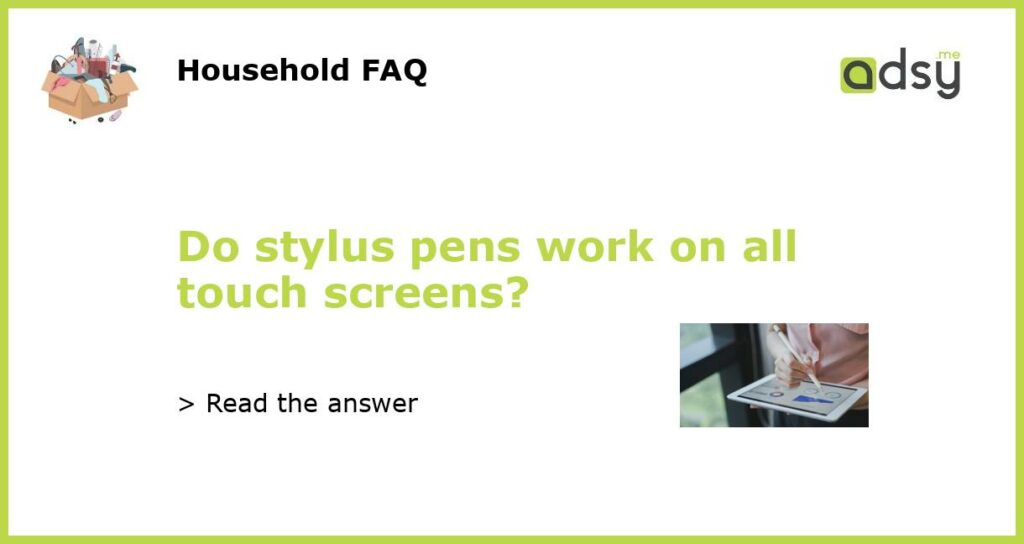
![Jsdoin Stylus Pen [10 Pack] Universal Capacitive Touch Screen Pens for Tablets, iPad Mini, iPad Pro Air, Smartphones, Multiple Colors](https://m.media-amazon.com/images/I/51JeQejNMzL.jpg)



