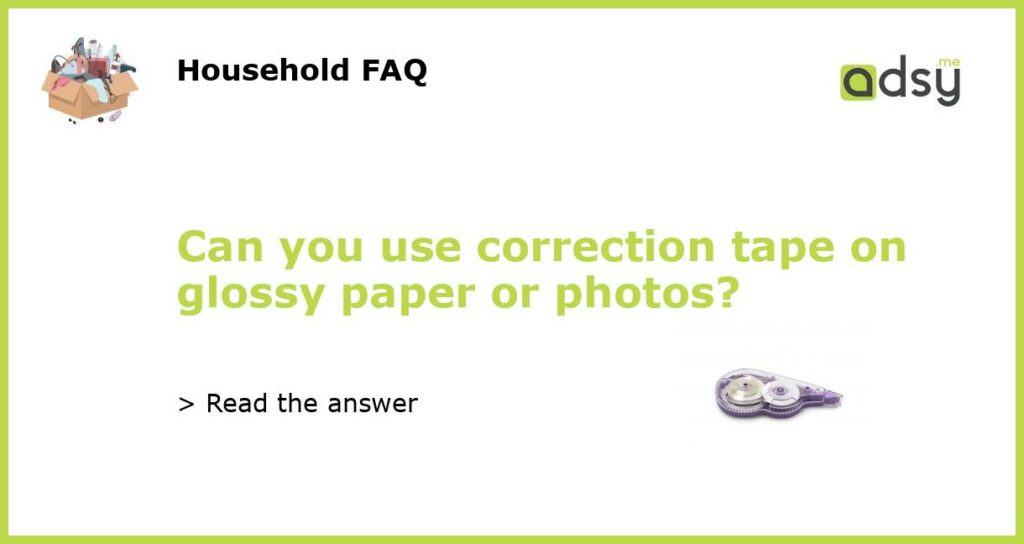What is Correction Tape?
Correction tape is a type of stationery that is used to cover up written mistakes. It is similar to correction fluid or white-out but comes in a thin tape that can be applied directly onto paper without the risk of smudging or drying out.
Using Correction Tape on Glossy Paper and Photos
Correction tape is not recommended for use on glossy paper or photos. The tape may not adhere properly to the glossy surface and can damage the paper or photo when removed.
Alternative Options for Correcting Mistakes on Glossy Paper and Photos
If you need to make a correction on glossy paper or a photo, there are some alternative options that you can use:
- Correction fluid or white-out: This can be applied to the mistake and left to dry before writing over it again. However, it can smudge and may not dry properly on glossy surfaces.
- Gel pen: This can be used to write over the mistake or fill in the correct information. However, it may not adhere properly to the glossy surface and can smudge.
- Photo editing software: If the mistake is on a digital photo, you can use photo editing software to correct the mistake. This is a good option if you want to preserve the original photo and make a digital copy.
Tips for Avoiding Mistakes on Glossy Paper and Photos
Preventing mistakes is the best way to avoid the need for correction tape or other correction methods. Here are some tips for avoiding mistakes on glossy paper or photos:
- Use a pencil or erasable pen for drafting before writing in ink.
- Double-check all information before writing it down on glossy paper or a photo.
- Use a steady hand and take your time when writing on glossy surfaces.
Correction tape is a useful tool for covering up mistakes on regular paper, but it is not recommended for use on glossy paper or photos. There are alternative options available, such as correction fluid, gel pens, and photo editing software. To avoid mistakes, take your time when writing on glossy surfaces and use a pencil or erasable pen for drafting.