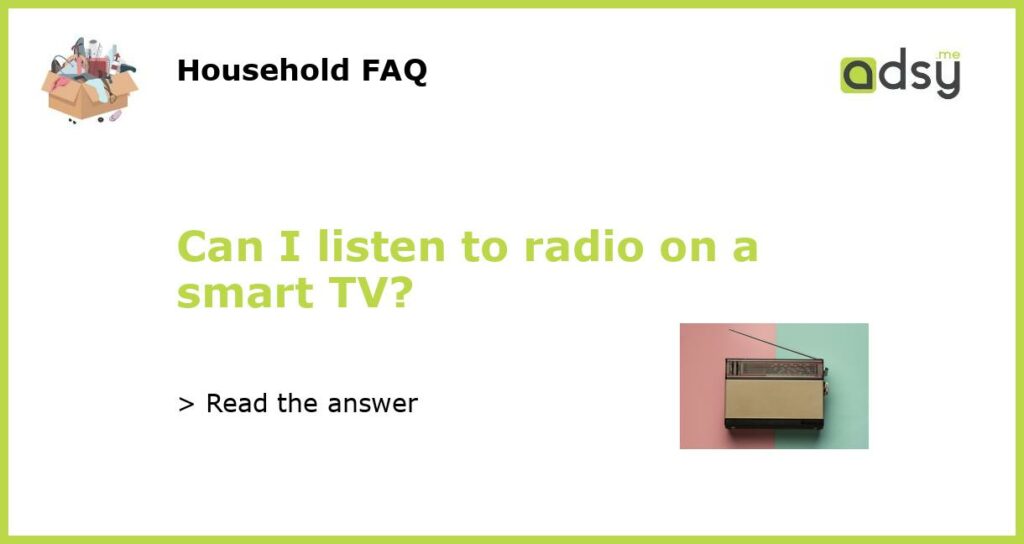Can I listen to radio on a smart TV?
Yes, you can listen to radio on a smart TV
Smart TVs have revolutionized the way we consume media. With their advanced capabilities, you can now not only watch your favorite shows and movies, but also listen to radio channels from around the world. In this article, we will explore the various ways you can listen to radio on your smart TV.
Built-in radio apps
Many smart TVs come with built-in radio apps that allow you to listen to local and international radio stations. These apps are often pre-installed on the TV and can be accessed through the TV’s home screen or app store. Once you launch the radio app, you can browse through different stations and genres, and start streaming live radio broadcasts.
Some popular built-in radio apps include TuneIn, iHeartRadio, and Radio.net. These apps offer a wide selection of radio stations, ranging from music to talk shows and news. You can search for specific stations or browse through curated playlists to find the content you’re interested in. Simply select a station, and the app will start playing the live broadcast.
Casting radio from your smartphone
If your smart TV supports casting, you can also listen to radio by casting it from your smartphone. The casting functionality allows you to mirror the content from your phone onto your TV screen. To do this, make sure your phone and TV are connected to the same Wi-Fi network.
There are several radio apps available for smartphones, such as Radio.com, Pandora, and Spotify. Once you have downloaded and signed into one of these apps, you can select a radio station or create a personalized station based on your preferences. Then, open the casting feature on your phone and select your smart TV as the casting device. The audio from the radio app will then play through your TV’s speakers.
Streaming radio through your browser
If your smart TV has a built-in web browser, you can also listen to radio by streaming it through the browser. To do this, open the web browser on your TV and navigate to a website that offers live radio streaming. Some popular websites for streaming radio include Radio Garden, Radio.net, and TuneIn.
Once you are on the website, you can browse through different stations and genres, and select the one you want to listen to. The website will start streaming the radio audio, which you can then listen to through your TV’s speakers. This method gives you access to a wide variety of radio stations from around the world, allowing you to discover new music and stay updated with the latest news and events.
Connecting a radio tuner
If your smart TV does not have built-in radio capabilities, you can still listen to radio by connecting an external radio tuner. A radio tuner is a small device that can be connected to your TV’s HDMI or USB port. Once connected, the tuner allows you to access and control radio stations through your TV.
There are various types of radio tuners available, ranging from analog to digital models. Some tuners come with their own remote control and display screen, while others can be controlled through your TV’s interface. To set up the tuner, simply follow the instructions provided with the device and tune in to your favorite radio stations.
Using a streaming device
If none of the above options are available on your smart TV, you can still listen to radio by using a streaming device. Streaming devices, such as Amazon Fire TV Stick, Roku, and Apple TV, can be connected to your TV through the HDMI port and provide access to various streaming services, including radio apps.
To listen to radio through a streaming device, simply connect the device to your TV and follow the setup instructions. Once the device is set up, you can download radio apps from its app store and start streaming your favorite stations. The audio will be played through your TV’s speakers, allowing you to enjoy high-quality sound while listening to radio.
In conclusion
Yes, you can listen to radio on a smart TV. Whether your TV has built-in radio apps, supports casting, has a web browser, or requires an external tuner or streaming device, there are various ways to enjoy radio on your smart TV. With these options, you can explore a wide variety of radio stations and genres, and stay entertained and informed from the comfort of your own living room.