Yes, a stylus can work on a touchscreen laptop
Touchscreen technology has become increasingly popular in laptops, allowing users to interact directly with the screen by tapping, scrolling, and dragging their fingers. While touch gestures are convenient for many tasks, there are instances where a stylus can provide a more precise and controlled input. In this article, we will explore the compatibility of stylus pens with touchscreen laptops and the benefits they bring.
Understanding the technology behind touchscreen laptops
To fully comprehend the compatibility of stylus pens with touchscreen laptops, it is important to understand the technology behind these devices. Most touchscreen laptops utilize capacitive touchscreens, which operate by detecting the changes in electrical charge that occur when a conductive object, such as a finger, comes into contact with the screen. This technology enables multi-touch gestures and fluid interactions.
Why use a stylus with a touchscreen laptop
While fingers are a versatile tool for interacting with touchscreen laptops, there are several advantages to using a stylus. Firstly, a stylus provides a more accurate and precise input, allowing for finer control when drawing, writing, or navigating through complex interfaces. Additionally, a stylus can offer a more comfortable and ergonomic experience, especially during extended use. It also reduces the chance of fingerprints and smudges on the screen, keeping it cleaner.
Types of stylus pens compatible with touchscreen laptops
There are various types of stylus pens available on the market, each offering unique features and compatibility with different touchscreen technologies. Two common types of stylus pens are passive and active styluses. Passive stylus pens do not require batteries and generally work well with capacitive touchscreens found in most touchscreen laptops. They utilize conductive materials, such as rubber or silicone, to mimic the electrical properties of a human finger.
Active stylus pens, on the other hand, come with built-in electronic components and require batteries or charging. They often offer additional features like pressure sensitivity, palm rejection, and programmable buttons. These features make active stylus pens highly suitable for drawing, digital art, and note-taking applications. However, it’s important to check the compatibility of the active stylus with your specific touchscreen laptop model before purchasing.
Factors to consider when choosing a stylus for your touchscreen laptop
If you are considering purchasing a stylus for your touchscreen laptop, there are a few factors you should keep in mind. Firstly, check the compatibility of the stylus with your laptop model. Some manufacturers may offer their own stylus pens specifically designed for their devices. Secondly, consider the type of work you will be doing with the stylus. If you require precise input, pressure sensitivity, or advanced features, an active stylus may be the better choice. Finally, also take into account your budget and personal preferences regarding the design and feel of the stylus.

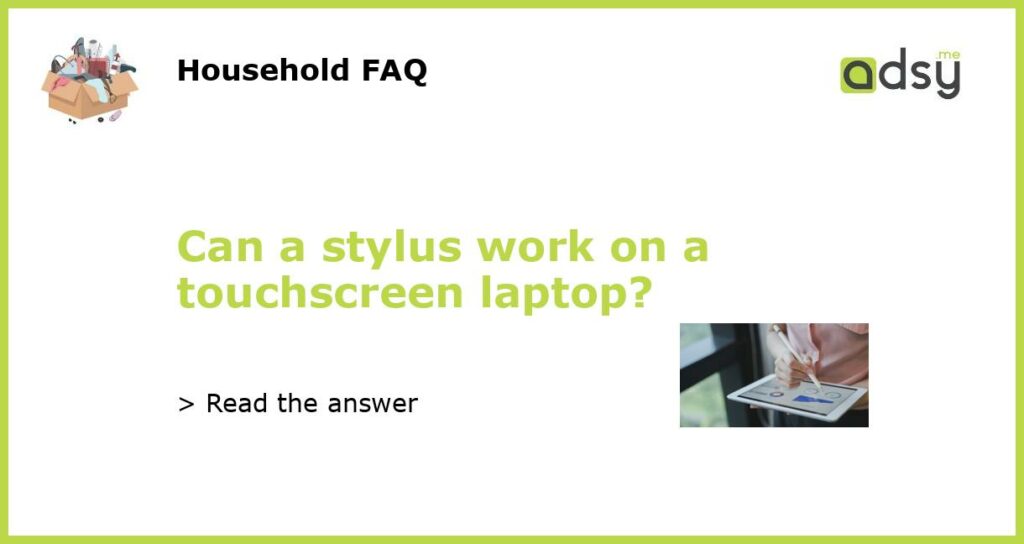
![Jsdoin Pen [10 Pack] Multiple Colors Universal Capacitive Touch Screen Pens for iPad,Tablets, Pad Mini, iPad Pro, iPad Air, Samsung Galaxy with Ultra-Sensitive, Precision Writing and Drawing](https://m.media-amazon.com/images/I/51JeQejNMzL.jpg)



