Yes, a stylus can be used for photo editing
Photo editing has become increasingly popular with the rise of smartphones and social media platforms. Many people now use their mobile devices as their primary camera, capturing and editing photos on the go. While touch screens have made it easier than ever to edit photos with your fingers, using a stylus can offer a more precise and accurate editing experience.
The benefits of using a stylus for photo editing
When it comes to photo editing, precision is key. A stylus allows for more precise control when making adjustments to your photos. Whether you need to selectively apply adjustments to specific areas of an image or make fine-tuned edits, a stylus can provide the accuracy needed to achieve professional-looking results.
In addition to precision, using a stylus can also enhance your workflow. Many styluses come with pressure sensitivity, allowing you to vary the intensity of your edits by adjusting the pressure applied to the stylus. This can be particularly useful when retouching photos or applying brush strokes. With pressure sensitivity, you can achieve more natural and nuanced edits, replicating the feel of traditional tools such as brushes and pens.
The best styluses for photo editing
When choosing a stylus for photo editing, there are several factors to consider, including compatibility, pressure sensitivity, and overall performance. While there are many styluses available on the market, here are some of the top options:
- Apple Pencil: The Apple Pencil is specifically designed for use with Apple’s iPad and offers exceptional precision and pressure sensitivity. It seamlessly integrates with Apple’s photo editing apps, making it a popular choice among photographers and digital artists.
- Adonit Jot Pro 3: The Adonit Jot Pro 3 is a versatile stylus compatible with both iOS and Android devices. It features a precision disc and a fine point, allowing for precise and detailed edits. The Jot Pro 3 also has pressure sensitivity, making it suitable for various types of photo editing.
- Wacom Bamboo Ink: The Wacom Bamboo Ink is designed for Windows devices and offers a natural and comfortable drawing experience. With its customizable buttons, pressure sensitivity, and palm rejection technology, it is a great option for photo editing on Windows tablets or 2-in-1 devices.
How to use a stylus for photo editing
Using a stylus for photo editing is relatively straightforward. Here are some tips to help you get started:
- Choose a stylus that is compatible with your device and operating system.
- Install any necessary software or apps required for stylus functionality.
- Familiarize yourself with the various features and settings of your stylus. This may include adjusting pressure sensitivity, button customization, and palm rejection settings.
- Launch your preferred photo editing app or software. Most popular apps, such as Adobe Photoshop and Lightroom, have built-in support for stylus input.
- Start editing your photos using the stylus. Use the stylus to make precise adjustments, apply selective edits, or even create digital artwork.
While using your fingers can be sufficient for basic photo editing, a stylus can take your editing capabilities to the next level. With its precision, pressure sensitivity, and compatibility with various apps and devices, a stylus can be a valuable tool for photographers and digital artists who want to achieve professional-quality edits on their mobile devices or tablets.

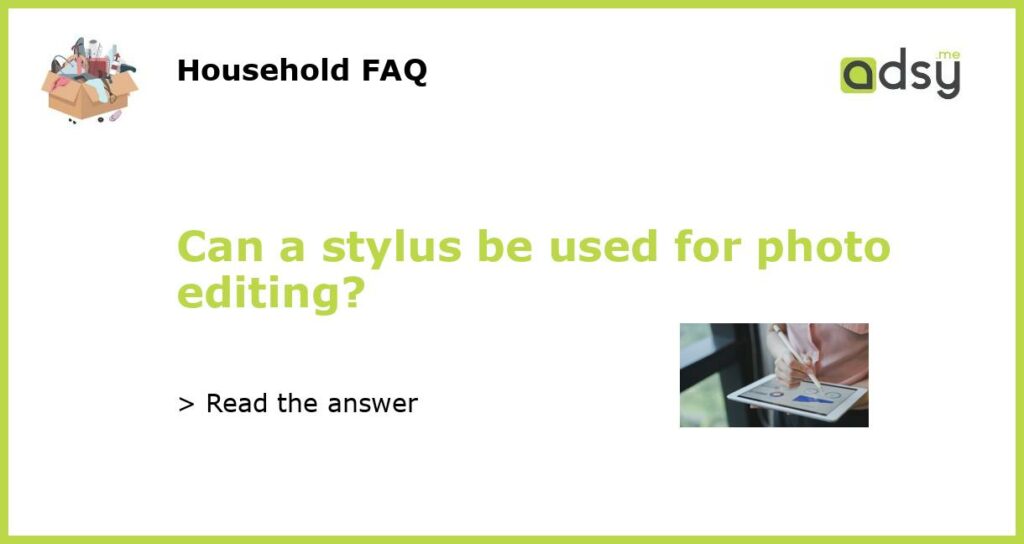
![Jsdoin Stylus Pen [10 Pack] Universal Capacitive Touch Screen Pens for Tablets, iPad Mini, iPad Pro Air, Smartphones, Multiple Colors](https://m.media-amazon.com/images/I/51JeQejNMzL.jpg)



