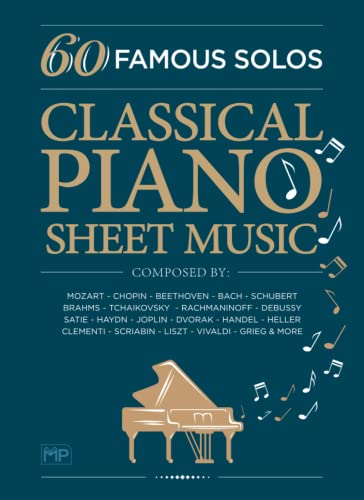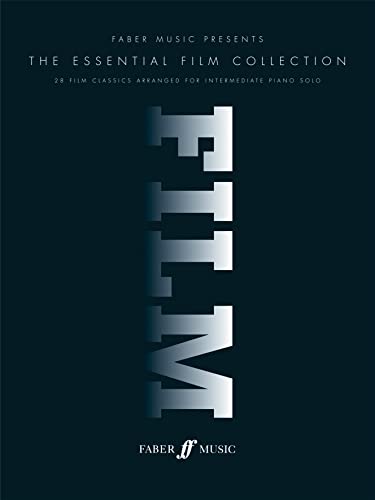As the world progresses, traditional paper and pen activities are gradually becoming obsolete. In the world of music, it’s becoming necessary to digitize sheet music, which involves scanning it into a computer. There are several reasons why musicians scan sheet music into computers. These include the need to reduce clutter, the ability to edit and arrange music scores and the option to share scores digitally. Scanning sheet music is a great way of preserving scores, and it doesn’t take much effort to do so.
Gathering the Required Tools for Scanning Sheet Music into a Computer
Before you begin the scanning process, it’s essential to get all the tools you’ll need in one place. These include a computer, a scanner, a sheet of music, and software that’ll help you store or edit your scanned music. If you already own a scanner, check the quality of its scans and whether it’s capable of scanning music sheets. If you don’t own one, consider borrowing from a friend or buying one online or at an electronics store that specializes in scanners.
Steps Involved in Scanning Sheet Music into a Computer
The process of scanning sheet music into a computer is straightforward, and the following steps will guide you through it:
- Place the sheet of music on the scanner bed.
- Open the scanner software on your computer and adjust the settings to the desired scan resolution, color depth, and file format. For sheet music, it’s recommended to use 300dpi, black and white or grayscale, and PDF file format.
- Preview the scan, and adjust the scanner settings accordingly to ensure the sheet music is centered and clear.
- Select the scan button and wait for the scanner to finish scanning the sheet music. This should only take a few seconds depending on the length of the sheet music.
- Save the scanned file on your computer, preferably in a folder labeled for sheet music.
Editing, Storing and Sharing Scanned Sheet Music
After scanning, you can store and edit the sheet music on your computer or in cloud storage. Several software applications exist for editing sheet music. These apps allow you to transcribe, edit, and arrange sheet music for a variety of instruments. Most of these programs require a learning curve, but they’re worth it if you intend to use them frequently. You can also share your scanned sheet music with fellow musicians or upload it to websites that specialize in sharing sheet music, such as Musicnotes or MuseScore. These websites allow you to print, share, and archive your sheet music collections.
Tips to Ensure Quality Scans of Sheet Music
The clarity of the scanned sheet music will depend on the quality of the scanner and settings used. For quality scans, avoid the following:
- Do not scan using a low dpi setting.
- Avoid scanning in color or with filters that may obscure the sheet music notes.
- Ensure the sheet music is centered on the scanner bed to avoid errors when scanning. This is especially important when scanning longer sheets of music.
- Save the scanned file in a high-quality format such as PDF, to ensure your sheet music looks professional and is easily shareable.