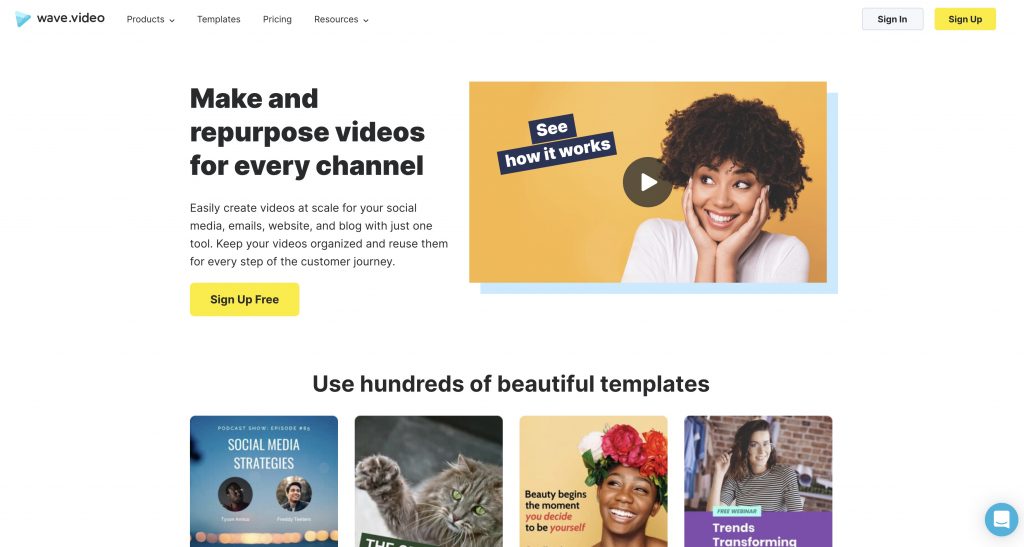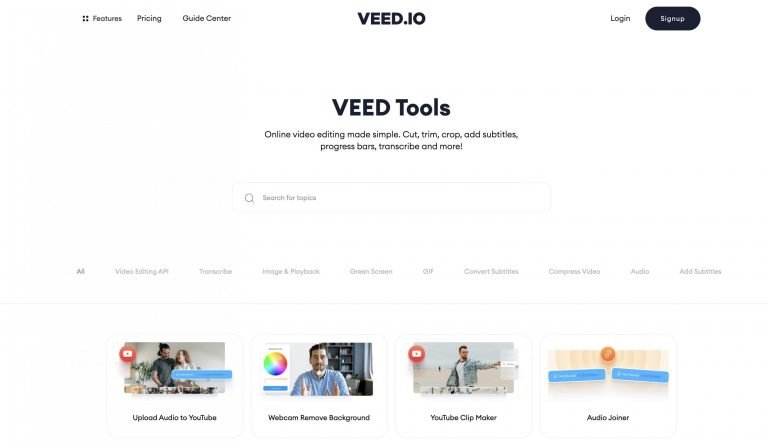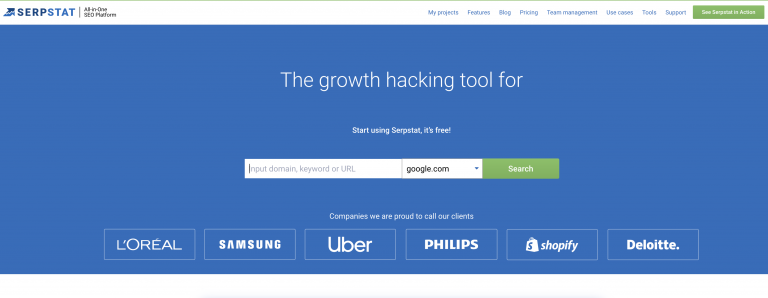Wave Video review
Main use case: video creation
Our honest opinion about Wave Video
I’ve been using http://wave.video for the last 2 years to quickly create short videos mixing images, royalty free clips and text overlays. I love the workflow of the web app which makes it easy to duplicate, edit and resize your video for various destinations. In less than 2′ you can adapt a Youtube 16:9 video into an Instagram story.
Cheapest premium plan: $39 per month
There’s a limit of 15 seconds per video in the free plan and you can’t download the mp4 (the video plays on Wave.video). The Creator plan, at $39 per month, gives you 15 minutes per video, which is more than enough for most use cases. You also get access to 10 million royalty-free video clips and images.
Wave Video Free plan available: YES
Wave Video is best for
content creators who need a quick workflow to produce short videos. One of the main assets of the platform is to give you access to millions of video clips and sounds which you can add to your creations. All rights have been cleared which means you won’t run into issues when publishing your content to Youtube. If you get a copyright strike notice, it’s very easy to prove you’ve got a proper license from http://wave.video