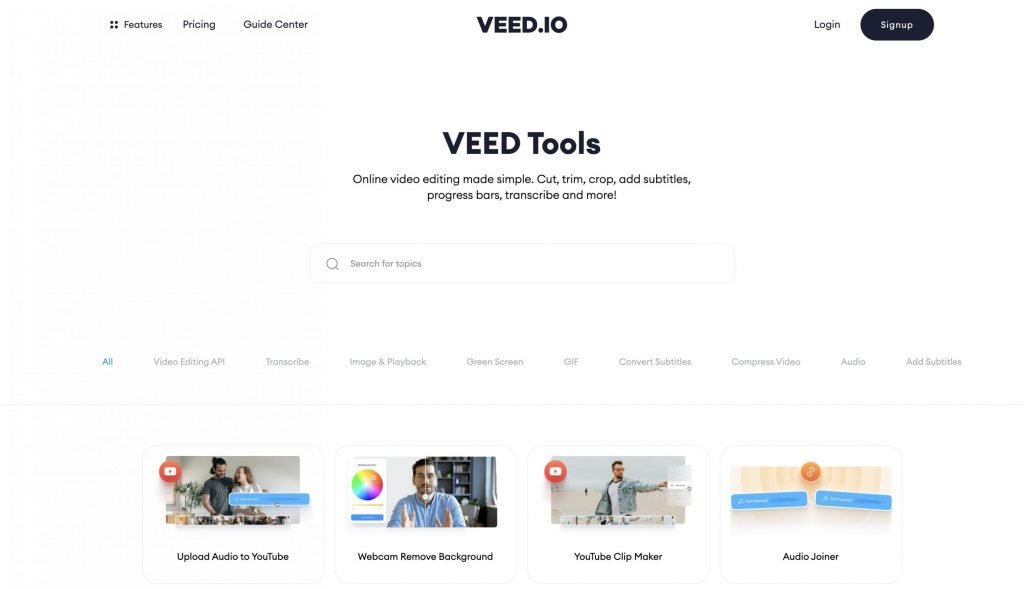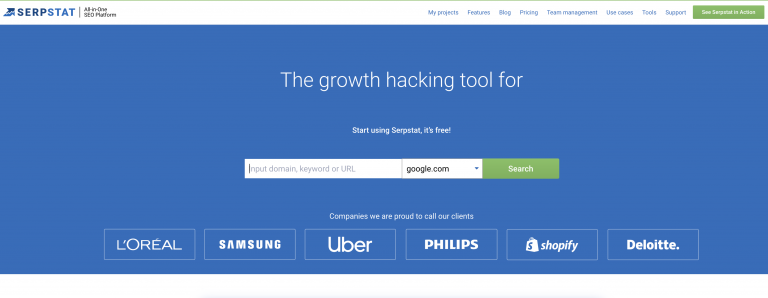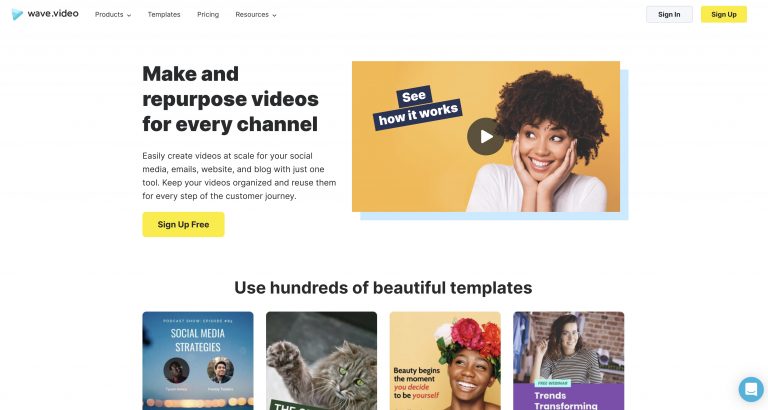Veed review
Main use case: videos
Our honest opinion about Veed
I started using Veed to quickly create videos for song stories (short podcasts), feat. an audio wave animation and a record cover. The process was seamless, fast and pleasant. I recently re-opened my free account when I read that the service was available via a well-documented REST API. I will upgrade to a premium plan and start using Veed within my Integromat-powered workflows. I’m excited to see how I’ll be able to programmatically render simple videos.
Cheapest premium plan: £10 per month
Veed’s Basic Plan, priced £10 per month on an annual basis, is packed with features. You can create videos up to 25′ min. long, start an unlimited amount of projects (videos), store up to 20 GB of content, download an unimited amount of videos at 1080p. The plan also includes auto subtitles. If you want to experiment the magic of subtitle translation (50 languages in Beta), you can upgrade to the affordable Pro plan (£18/month on an annual basis) which offers unlimited 4K renders, 100 GB of storage and the Brand Kit option (custom fonts, brand colors, custom watermarks,…).
Veed is best for
Creators and publishers looking for a state-of-the-art online video editor, packed with amazing features, incl. auto-subtitling. Veed is the perfect tool if you want to create videos for your podcast episodes feat. a wave animation and custom visuals. It’s blazing fast, feels solid (I love the UI/UX) and offers very affordable premium plans. They also excel on the content front, with detailed documentation and video tutorials. I strongly recommend their service.