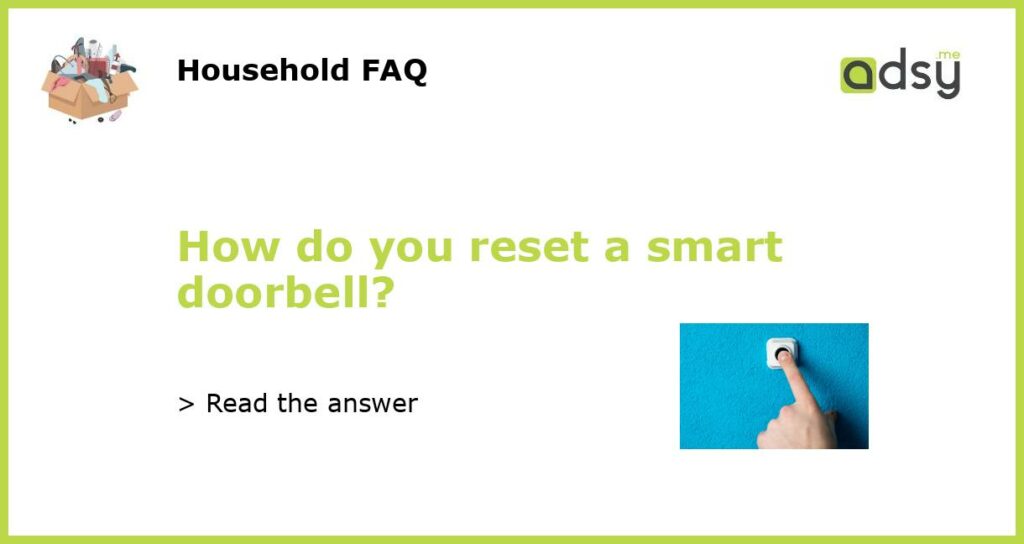Check the User Manual for Instructions
When it comes to resetting a smart doorbell, the first step is to check the user manual that came with the device. Different smart doorbell brands and models may have slightly different reset procedures, so it’s important to consult the manual specific to your doorbell.
Power Cycle the Doorbell
If you’re unable to find reset instructions in the user manual or if the doorbell is frozen or unresponsive, a common troubleshooting step is to power cycle the device. This involves disconnecting the doorbell from its power source and then reconnecting it after a short period of time.
To power cycle the smart doorbell, locate the power source. This is typically a transformer that connects to your home’s electrical system. Disconnect the doorbell from the power source by either unplugging it or turning off the circuit breaker that supplies power to the doorbell.
Leave the doorbell unplugged or with the power off for about 30 seconds. Then, plug it back in or turn the circuit breaker back on to restore power to the device. This power cycle can often resolve minor software glitches or connectivity issues that may be causing the need for a reset.
Factory Reset the Doorbell
If power cycling doesn’t resolve the issue or if you need to completely wipe the device’s settings, a factory reset may be necessary. A factory reset will restore the smart doorbell to its original factory settings, erasing all previously saved configurations.
To perform a factory reset on a smart doorbell, locate the reset button on the device. This is usually a small, recessed button that may require a pin or paperclip to press. Press and hold the reset button for about 10-15 seconds, or until the device indicates that it has been reset.
Keep in mind that performing a factory reset will remove any saved settings, including Wi-Fi network information and user accounts. After the reset, you will need to go through the initial setup process again to connect the doorbell to your home’s Wi-Fi network and configure any desired settings.
Contact Customer Support
If you’ve followed the previous steps and are still having trouble resetting your smart doorbell, it may be beneficial to reach out to the manufacturer’s customer support for assistance. They can provide specific guidance for your particular model and troubleshoot any issues you may be experiencing.
Most manufacturers provide customer support through their website, with options to contact support via phone, email, or live chat. Some also have online knowledge bases or forums where you can find answers to common questions or issues.
Consider Professional Help
If all else fails, and you still cannot reset your smart doorbell, it may be time to consider seeking professional help. A trained technician who specializes in smart home devices or home security systems may be able to diagnose and resolve any hardware or software issues with your doorbell.
You can search for local professionals on HomeAdvisor or similar websites that connect homeowners with service providers. Be sure to read reviews and check credentials before hiring someone to work on your smart doorbell or any other home technology.