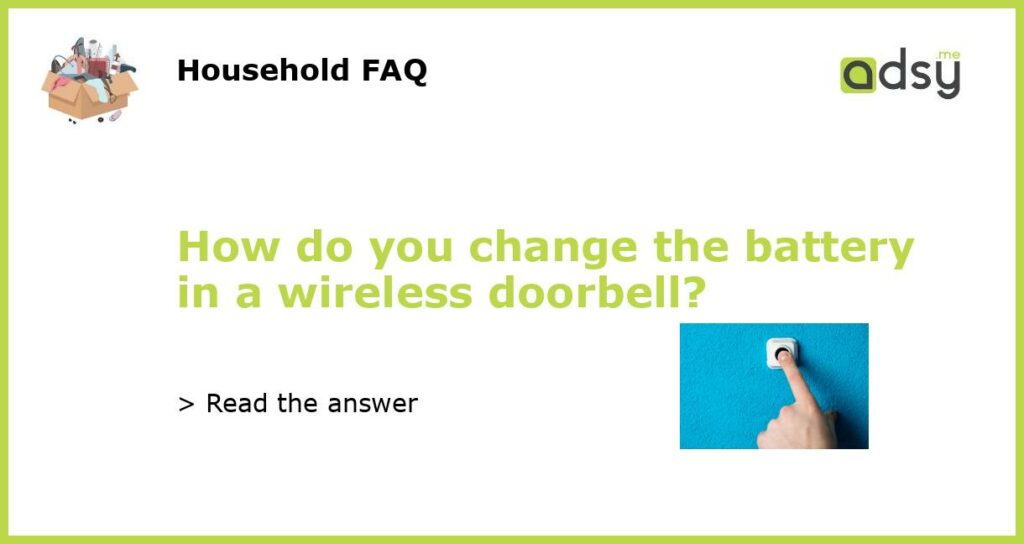Changing the Battery in a Wireless Doorbell: A Step-by-Step Guide
Wireless doorbells provide convenience and security by allowing you to hear when someone is at your front door, even if you are in a different part of your home. However, like any battery-powered device, the battery in your wireless doorbell will eventually need to be replaced. In this guide, we will walk you through the step-by-step process of changing the battery in your wireless doorbell, so you can continue enjoying the benefits of a fully functioning doorbell.
Step 1: Determine the type of battery used in your wireless doorbell
Before you can change the battery in your wireless doorbell, you first need to determine the type of battery it uses. Most wireless doorbells use either standard alkaline batteries or lithium-ion batteries. To find out which type of battery your doorbell uses, check the manufacturer’s instructions or the label on the back of the doorbell unit.
Step 2: Prepare the necessary tools and materials
Once you know the type of battery your wireless doorbell requires, gather the necessary tools and materials. You will typically need a small screwdriver (such as a Phillips or flathead screwdriver) to remove the screws that secure the battery compartment. Additionally, make sure you have a fresh replacement battery of the correct type and size.
Step 3: Remove the battery compartment cover
With the necessary tools and materials at hand, you can now begin the process of changing the battery in your wireless doorbell. Start by locating the battery compartment cover on the back or side of the doorbell unit. This cover is usually held in place by one or more small screws. Use the appropriate screwdriver to remove these screws and set them aside in a safe place.
Step 4: Replace the old battery with a fresh one
Once the battery compartment cover is removed, you will see the old battery inside. Carefully remove the old battery from its compartment, taking note of its orientation. Pay attention to the positive (+) and negative (-) markings on the battery and the corresponding markings inside the compartment. With the old battery removed, insert the fresh replacement battery into the compartment, making sure it is properly oriented.
Step 5: Reassemble the doorbell and test the new battery
After replacing the old battery with a fresh one, reattach the battery compartment cover by securing the screws back in place. Ensure that the cover is securely fastened to prevent any water or debris from entering the compartment. Once reassembled, test your wireless doorbell by pressing the doorbell button and listening for the chime or sound. If you hear the sound, congratulations! You have successfully changed the battery in your wireless doorbell.
Remember, the lifespan of the battery in your wireless doorbell will vary depending on usage and the quality of the battery itself. It is good practice to keep a spare battery on hand, so you can quickly replace it when needed. Additionally, make sure to dispose of old batteries responsibly, following the appropriate recycling guidelines in your area. By following these steps, you can easily change the battery in your wireless doorbell and continue enjoying the convenience and security it provides.