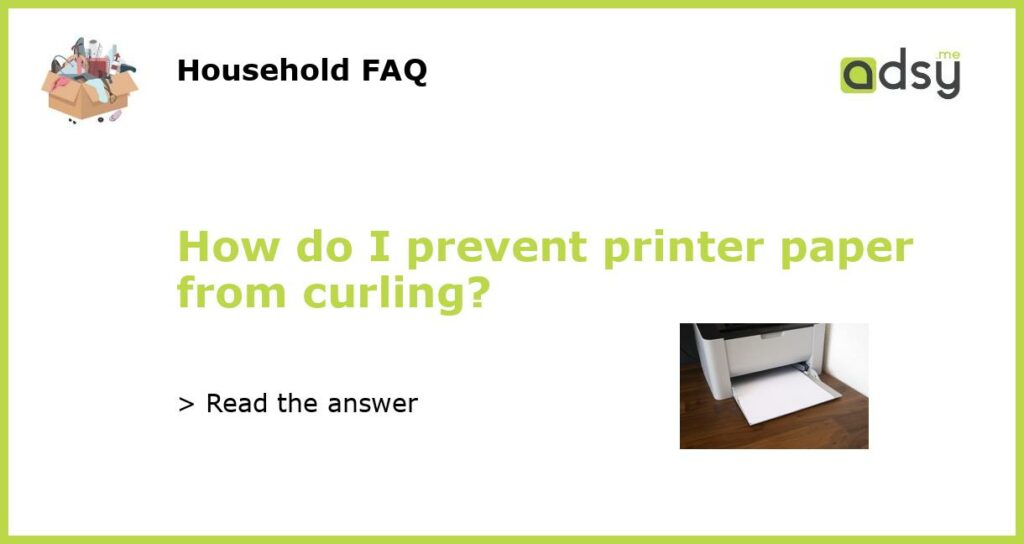Understanding the Problem of Paper Curling
Printer paper curling can be a frustrating issue that affects the quality of your printouts. When paper curls, it can lead to misfeeds, jams, and even damage the printing equipment. Understanding the factors that cause paper curling is the first step in preventing it.
Controlling Humidity Levels
One of the main causes of paper curling is high humidity. When there is excessive moisture in the air, the paper fibers absorb it, causing the paper to expand and curl. To prevent this, it is important to control the humidity levels in your printing environment. Using a dehumidifier can help remove excess moisture from the air, ensuring that the paper remains flat and stable.
Choosing the Right Paper
Not all printer papers are created equal. Different types of paper have different levels of moisture retention, which can affect their susceptibility to curling. When selecting paper for your printer, look for options that have been specifically designed to resist curling. These papers are often labeled as “anti-curl” or “curl-resistant.” Additionally, heavier weight papers and papers with a higher brightness level tend to be more resistant to curling.
Proper Paper Storage
How you store your paper can also impact its propensity to curl. Avoid leaving your paper exposed to extreme temperature and humidity fluctuations. Instead, store it in a cool, dry place away from direct sunlight. Additionally, if you purchase paper in bulk, make sure to keep it in its original packaging until you are ready to use it. This will help maintain the paper’s moisture balance and prevent it from absorbing excess humidity from the surrounding environment.
Adjusting Printer Settings
Lastly, you can prevent paper curling by adjusting the settings on your printer. Most modern printers offer options to optimize printing for different types of paper. By selecting the appropriate paper type in the printer settings, you can ensure that the printer applies the right amount of heat and pressure to the paper, reducing the likelihood of curling. Additionally, adjusting the print temperature and print speed can also help minimize curling.