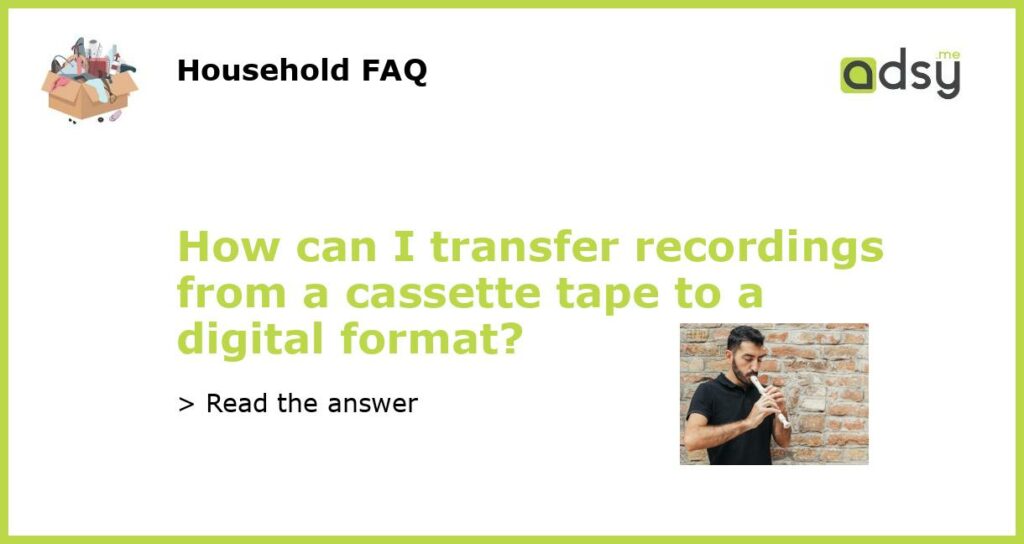Headline: Understanding How to Digitally Transfer Cassette Tapes
For many of us, cassette tapes played a big part in our lives when it came to music and audio recordings. With the advent of digital technology, it’s quite common for people to want to transfer their cassette tape recordings to a digital format. Doing so will help preserve these audio recordings for future generations and make them easier to access. Fortunately, transferring cassette tapes to a digital format is easy. In this article, we’ll discuss some easy methods.
Headline: Get the Required Equipment
To start transferring your cassette tapes, you’ll need some equipment. Some essentials include a cassette player, an audio interface or a cassette to MP3 converter. If you have an existing cassette player, then you can connect it with a USB audio interface and then to your computer. Alternatively, you can purchase a plug-and-play cassette to MP3 converter. Choose the equipment that’ll best suit your needs.
Headline: Use the Audio Recording Software of Your Choice
Once you have all the necessary equipment, you’ll need software to record your audio files. Various free or paid software is available online, such as Audacity, Adobe Audition, and GarageBand. Choose the software of your choice and install it on your computer. If you’re unfamiliar with any of these tools, take some time to explore their features and functionality before using them.
Headline: Start Transferring Your Cassette Tapes to Digital Formats
The next step is to begin transferring your cassette tapes to digital formats. Connect your cassette player or converter to your computer and launch the software. Start playing the cassette, and click the “Record” button on your audio software. Over the course of the tape’s playtime, the software will capture each track or side of the cassette. You can then go through each track and edit it to your liking.
Headline: Save Your Digital Audio Files
The final step is to save your newly-created digital audio files. Once you’ve captured your cassettes in your chosen software, save them to your computer’s hard drive. Consider using a file-naming convention that’ll help you organize your digital audio library effectively. Finally, make multiple copies of your files and store them in multiple locations for safekeeping. This way, you’ll always have access to your recorded audio files in a digital format, regardless of what happens to your original cassette tapes.