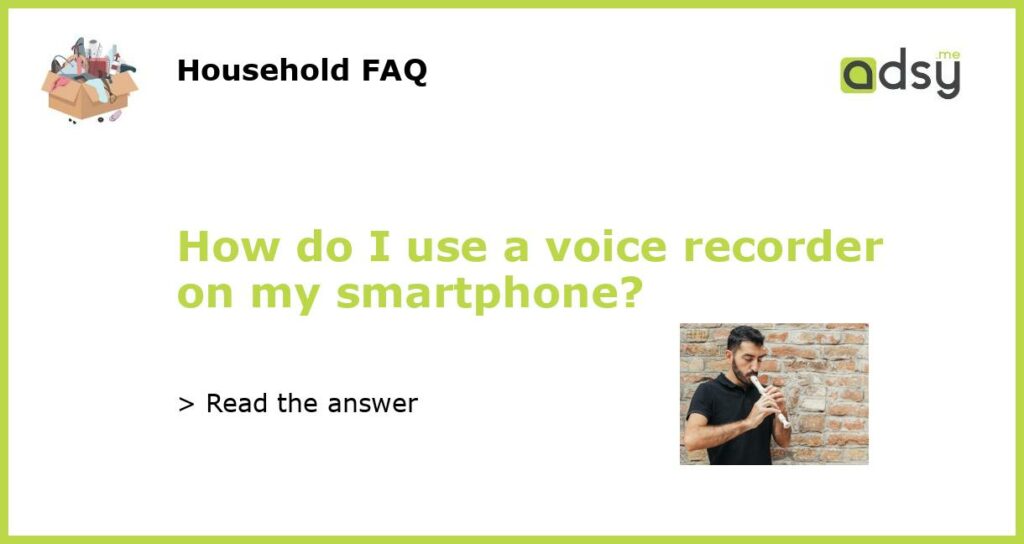5 Tips for Using a Voice Recorder on Your Smartphone
If you’re wondering how to use a voice recorder on your smartphone, you’re in luck! Many smartphone devices come with a built-in voice recorder app that you can use to record your voice, conversations, or any other sound that you want to capture. Learning how to use this simple tool can be extremely helpful for a variety of purposes, from creating voice memos for yourself to recording interviews and meetings.
Find Your Phone’s Native Voice Recorder App
The first step in using a voice recorder on your smartphone is to find the app that comes pre-installed on your device. Usually, you can find it in your app drawer or by searching for “voice recorder” in your device’s search bar. If you can’t find it, you can always download a third-party voice recorder app from your app store.
Familiarize Yourself with the App’s Interface
Once you’ve found the voice recorder app on your smartphone, it’s time to familiarize yourself with its interface. Most voice recorder apps are simple and intuitive to use, with just a few buttons for starting and stopping recordings, as well as options for adjusting the quality and format of your recordings. Take a few minutes to explore the app and read through any instructions or tutorials that may be available.
Test the Recording Quality and Settings
Before you start recording anything important, it’s a good idea to test the quality and settings of your voice recorder app. Make a test recording and play it back to ensure that it’s clear and free of distortion or background noise. You can also experiment with the different recording settings, such as adjusting the microphone sensitivity or choosing a higher or lower quality recording format.
Position Your Phone for Optimal Recording
The placement of your phone can have a significant impact on the quality of your recordings. To ensure that your recordings are clear and easy to hear, try to position your phone’s microphone as close to the sound source as possible. For example, if you’re recording an interview or conversation, hold your phone close to the speaker’s mouth or use a microphone accessory to improve the sound quality.
Be Mindful of Privacy and Legal Considerations
Finally, it’s important to be mindful of the privacy and legal considerations when using a voice recorder on your smartphone. In some states and countries, it is illegal to record someone without their consent, and recording conversations in certain settings (such as in a private home or workplace) may also be prohibited. Be sure to understand the laws and regulations in your area before recording any sensitive or legally protected conversations.