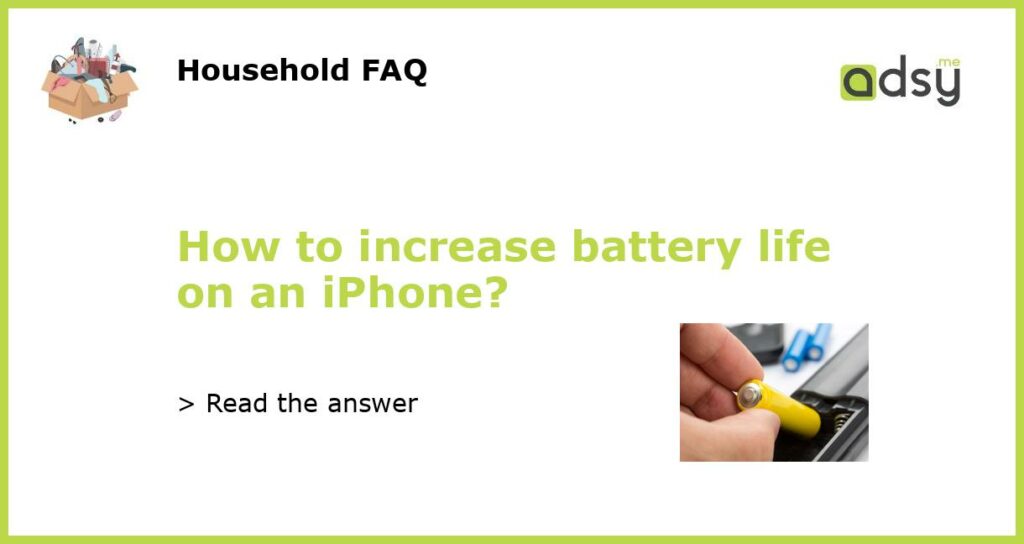Understanding iPhone Battery Life
Before learning how to improve the battery life on your iPhone, it’s essential to understand how the battery works. Apple designs the iPhone to prioritize performance over battery life. The more features you use, like video streaming or location tracking, the more power the phone needs. Consequently, the battery drains faster.
Use Apple’s Battery Health Feature
If you have an iPhone with iOS 11.3 or later, Apple has included a Battery Health feature that allows you to monitor the health of your iPhone’s battery. You can check its capacity and how it’s holding a charge with this feature. To access it, navigate to Settings > Battery > Battery Health. Here, you’ll find essential information about your battery’s health, and if it’s underperforming, Apple will show you recommended solutions to optimize your battery life.
Optimize Your iPhone’s Settings
If you’re an iPhone user who uses their phone frequently, tweaking a few settings can help save battery life. For instance, reducing the brightness of the screen and turning on Auto-Brightness can help save power. You should also disable Background App Refresh to reduce the number of apps that refresh in the background, consequently consuming more power. To optimize your iPhone’s settings for battery life, navigate to Settings > General > Background App Refresh and turn it off.
Battery Saving Apps and Accessories
There are several third-party apps and battery accessories available that can help improve your iPhone’s battery life. Battery-saving apps like Battery Doctor, AccuBattery, and Battery Life Pro can help extend the battery life of your device by optimizing your settings and providing alerts for battery-hogging apps. You can also buy battery cases that increase the battery life of your iPhone. These cases come with built-in batteries that can help extend your phone’s battery life.
Consider Changing Your Charging Habits
It’s essential to use Apple’s official charging accessories to ensure that your battery lasts longer. However, it’s not wise to overcharge your iPhone, so you should stop charging it once it’s fully charged. Leaving your phone to charge overnight, for example, can put undue strain on the battery and damage it over time. Additionally, using wireless charging can help preserve the battery life of your iPhone by reducing the wear and tear of your charging port.