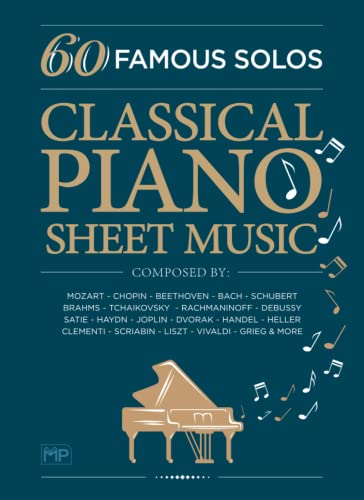Understanding music notation software
Sheet music is an essential part of any musician’s repertoire. It is through sheet music that composers and songwriters express their musical ideas, and it is through sheet music that musicians interpret and perform those ideas. But how is sheet music created in the first place? One of the best ways to create sheet music is by using a music notation software. These programs are designed to let you compose and arrange music in a digital format, with everything from notes and rests to tempo markings and dynamic expressions. In this article, we will explore some of the basics of music notation software and how you can use it to create your own sheet music.
Choosing the right music notation software
There are several music notation software options to choose from, each with its strengths and weaknesses. Some of the most popular music notation software programs include Finale, Sibelius, and MuseScore. When choosing a software, consider your level of expertise, the type of music you will be writing, and your budget. Some software is geared towards professional musicians, while others are more geared towards students and hobbyists.
Getting started with music notation software
Once you have chosen and installed your music notation software, it’s time to get started. The first step is to familiarize yourself with the user interface and the various tools available. Most software will have a tutorial or a user manual to help you learn the basics. Next, start by entering notes and rests using the mouse or keyboard. Many software programs will also allow you to import music directly from a MIDI keyboard or other MIDI device. Experiment with different note lengths, time signatures, and tempos until you have created a simple melody.
Adding details to your sheet music
Sheet music is not just about notes and rests – it also includes dynamics, articulations, and other details that help musicians interpret and perform the music. As you continue adding to your sheet music, explore the available options for adding dynamics and articulations such as crescendos, staccatos, and fermatas. You can also add text annotations, chord symbols, and drum kit notation. Most music notation software will allow you to customize the way your sheet music looks, so experiment with different fonts, sizes, and layouts until you are happy with the final result.
Printing and sharing your sheet music
Once you have created your sheet music, it’s time to print it out or share it online. Most music notation software programs will allow you to print out high-quality sheet music that can be used in performances or for personal practice. Some software also allows you to export your sheet music as a PDF or MIDI file, which can be shared online or through email. Before sharing your sheet music with others, make sure that all of the details are correct and that the music is formatted correctly. With the right music notation software, you can create beautiful sheet music that can be enjoyed by musicians all over the world.