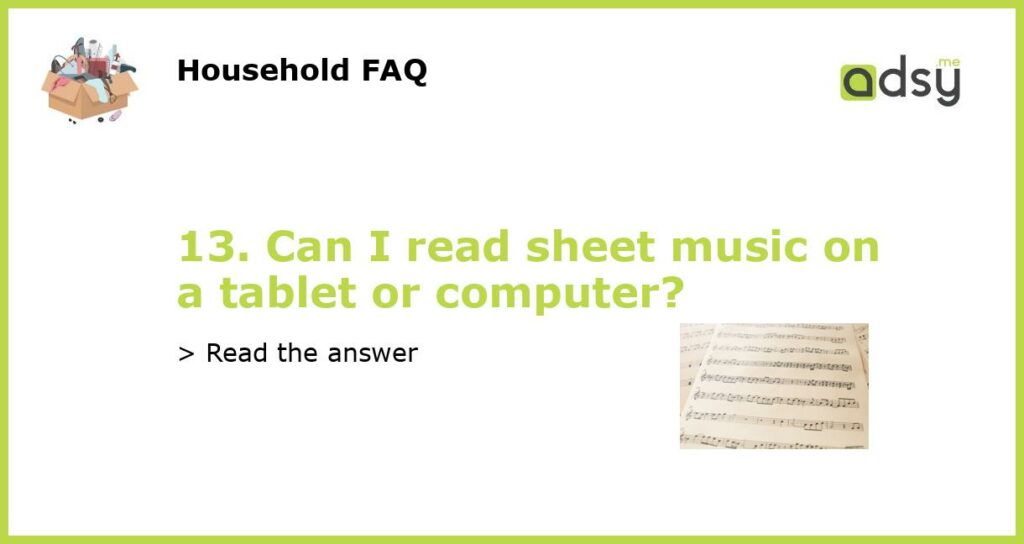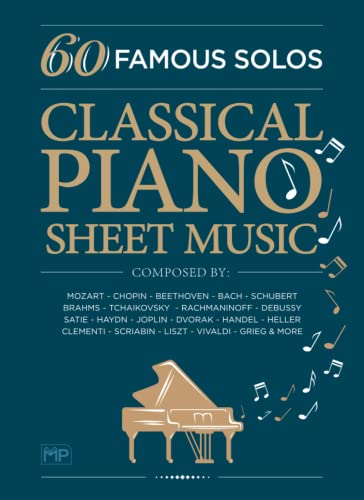How to Read Sheet Music on a Tablet or Computer
If you’re a musician, you may have wondered if it’s possible to read sheet music on a tablet or computer. The good news is that it’s definitely possible, and it can also make practicing and performing much more convenient. In this article, we’ll explore how you can read sheet music digitally and what tools you’ll need to get started.
Using a Sheet Music App
One of the easiest ways to read sheet music on a tablet or computer is to use a sheet music app. There are many different apps to choose from, some of which are free and some of which require a paid subscription. Apps like Musicnotes and Alfred’s Sheet Music Viewer allow you to download and access sheet music files directly from your device. Some apps also offer features like annotations, playback, and transposition.
Using a PDF Reader
If you already have sheet music files in PDF format, you can also use a PDF reader to view them on your tablet or computer. Programs like Adobe Reader and Foxit Reader allow you to view, annotate, and even search for specific parts of a sheet music file. You can also use the zoom feature to enlarge the sheet music for easier reading.
Using a Music Notation Software
If you’re a composer or arranger, you may want to create your own sheet music files to read on your tablet or computer. In this case, you can use a music notation software like Finale or Sibelius to create and export sheet music files in PDF or other formats. You can then import these files into a sheet music app or PDF reader for easy access.
Benefits of Reading Sheet Music Digitally
Reading sheet music digitally offers several benefits for musicians. For one, it eliminates the need for physical sheet music, which can be bulky and difficult to organize. It also enables musicians to access their sheet music from anywhere with an internet connection. Additionally, digital sheet music allows for features like transposition, playback, and annotations, which can be helpful for practice and performance.