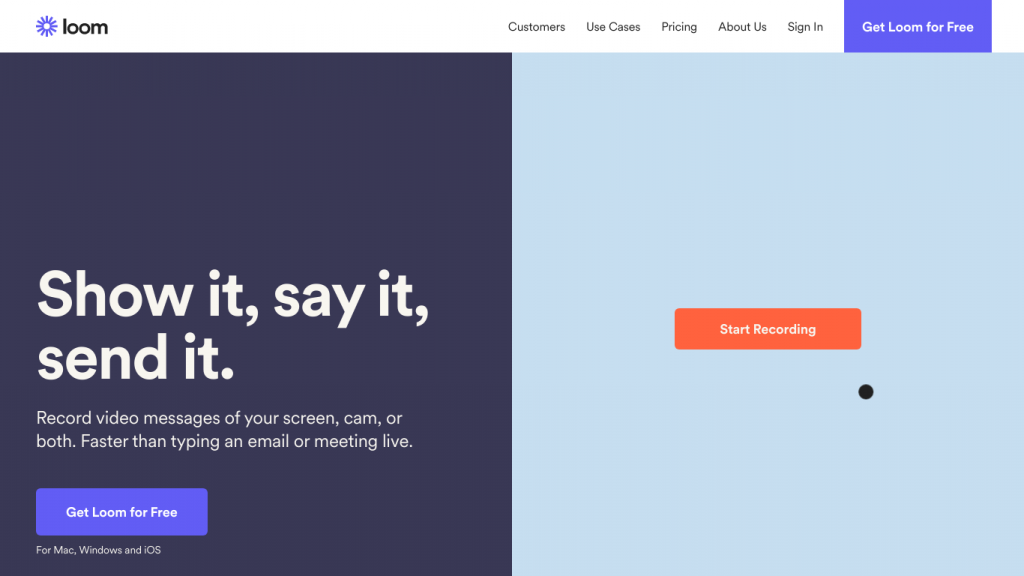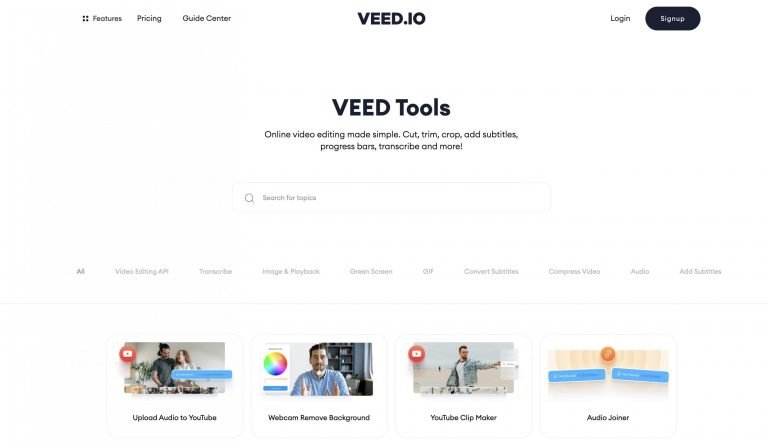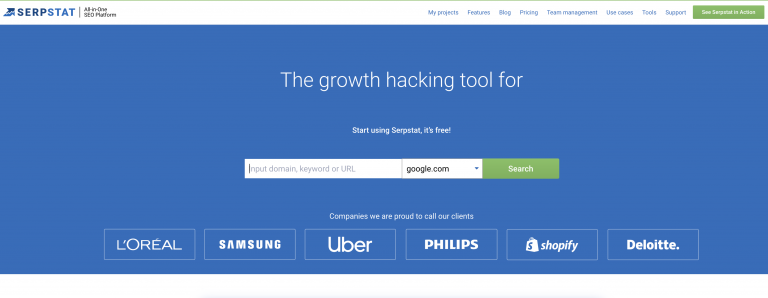Loom review
Main use case: video messaging
Our honest opinion about Loom
There was a world before Loom, when recording your screen to share a tutorial or create a presentation required slow native solutions like Quicktime Recorder or Wondershare. With Loom you start recording, do your thing, pause your recording if needed and when do share a link to your presentation. It’s that simple. You can also download the MP4 to post it on Youtube. You can record just the screen or the screen + your face in a little bubble which you can move anywhere on the screen. The free plan has a limit of 5 minutes per video. This tool will become so essential to your workflow that you will very quickly move to the premium plan, at 8$ per month on an annual basis.
Cheapest premium plan: $8 per month
If you need to record longer videos (more than 5′ per recording), don’t hesitate a single second to subscribe to the entry level plan of Loom. I’d say that this software will soon become as ubiquitous as Notion in all distributed teams.
Loom Free plan available: YES
Loom is best for
everyone. Loom has replaced conference calls when direct interactions are not essential, when the call’s purpose was mainly to give a presentation, one-to-one or one-to-many. It’s also a great tool for onboarding & learning purposes, much faster than writing stuff when there’s on-screen processes involved.